Oracle ILOM Web Interface
Oracle ILOM Web Interface Summary Information Page
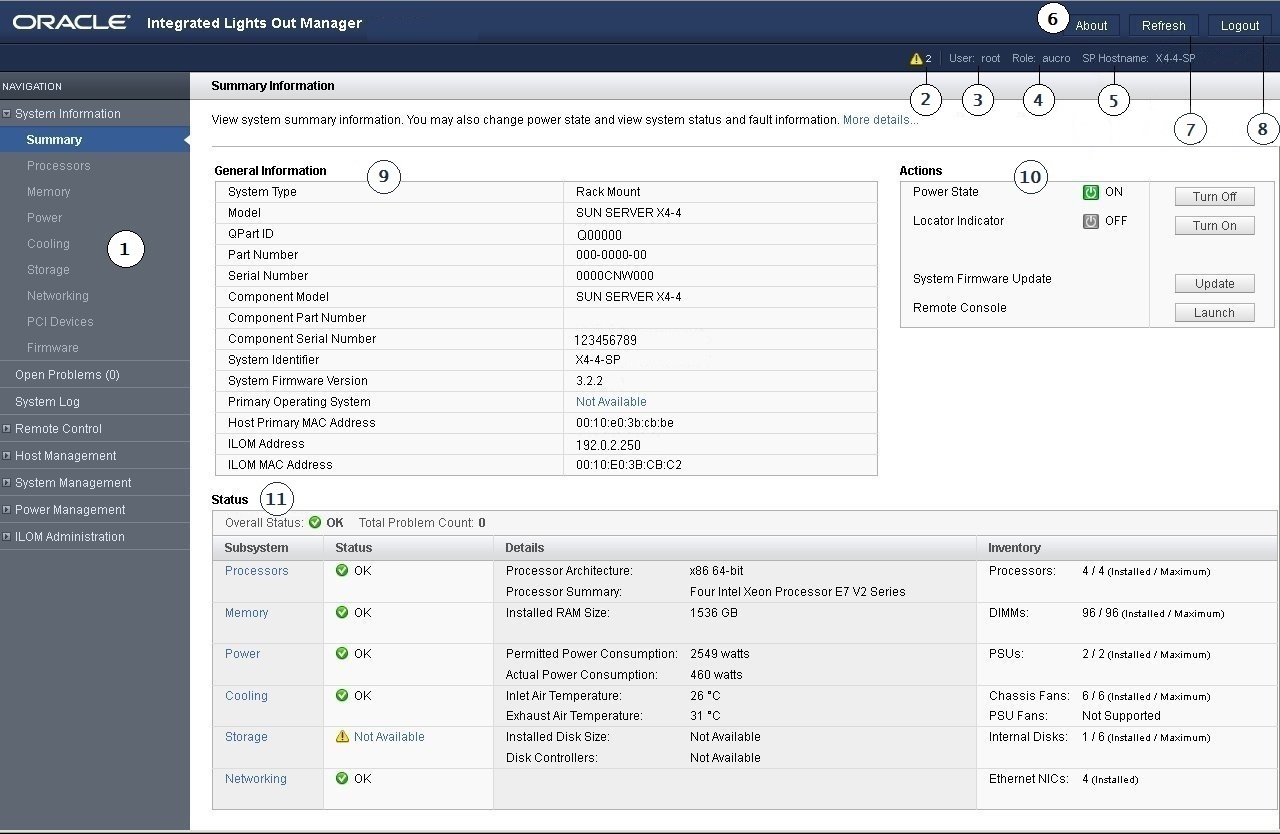
| Number | Description |
|---|---|
|
1 |
Navigation pane – A hierarchical menu that enables you to navigate through the web interface. |
|
2 |
Warning message – Displays the number of warnings
that Oracle ILOM detected on the managed server SP. You can define
warning thresholds and define when and where you receive alerts from the
ILOM Administration |
|
3 |
User field – Displays the user name of the Oracle ILOM account that was used to log in. |
|
4 |
Role field – Displays the role privileges assigned to the user account that was used to log in. |
|
5 |
Hostname field – Displays the hostname of the SP . |
|
6 |
About button – Click to view product copyright information. |
|
7 |
Refresh button – Click to refresh the information in the content pane of the interface. The Refresh button does not save new data that you might have entered or selected on the page. |
|
8 |
Log Out button – Click to end the current session of the web interface. |
|
9 |
General Information panel – Displays information about the server, such as the system type, serial number, installed firmware version, and service processor IP address. |
|
10 |
Actions panel – Enables you to perform common server management actions, such as powering the system on or off, and launching the remote console application. |
|
11 |
Status panel – Provides an overview of each server subsystem, including a health status and component count. |