Initial Cluster Configuration Tasks
The Manage Clusters page contains the following options:
-
Create New: Create a cluster consisting of nodes. While creating the cluster, you can optionally configure additional cluster properties. -
Add Existing: Add more nodes to an existing cluster. -
Remove: Remove a cluster from being managed by the web UI. -
Destroy: Delete a cluster.
Creating a New Cluster
To create new clusters, do the following:
-
Click + Create New.
The Create cluster window opens.
-
Specify the cluster name.
-
Specify the nodes to include in the cluster.
-
Optional: Configure other properties of the cluster.
-
Click Go to advanced settings.
-
Click the tab for the setting you want to customize.
You can configure the cluster's Transport, Quorum, or Totem settings.
-
For each setting, specify parameter values on their corresponding fields.
For example, for the Transport mechanism, you can define transport, compression, and crypto options, as shown in the following image:
Figure 7-2 Transport Options
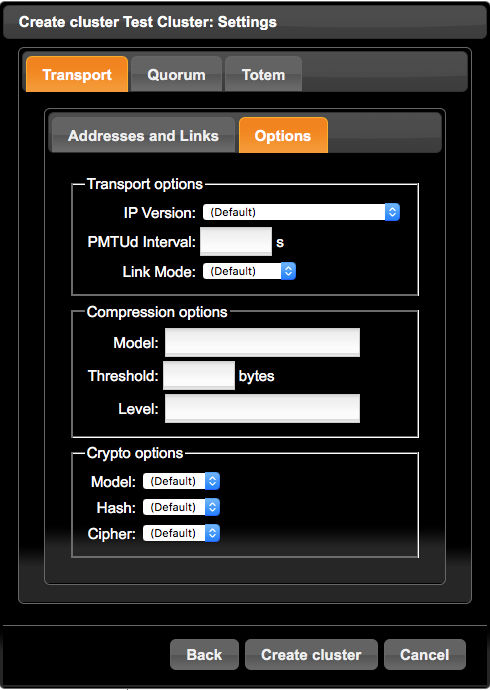
-
-
Click Create Cluster.
-
Click Finish.
If you don't want to start the cluster, clear Start the Cluster first before clicking Finish.
The new cluster is listed on the page. Selecting it displays cluster information such as its nodes and any configured resources and fences.
Adding an Existing Cluster
This option enables you to add nodes to an existing cluster.
-
From the list, select the cluster to which you want to add an existing node.
If the cluster is unlisted, then you would need to create the cluster first.
-
Click + Add Existing.
-
Specify the node that you want to add.
You can add only one node at a time.
-
Click Add Existing.
Note:
The web UI provides another method of adding nodes to a cluster. See Configuring Nodes.
Removing or Destroying Clusters
The remaining options on the Manage Cluster page are removing clusters or destroying them.
-
Removing a cluster means disabling it from being managed by the web UI. The cluster continues to run. However, it can only be administered through the command line.
-
Destroying a cluster means deleting the cluster and all its associated configuration files. Its constituent nodes thus become independent units. Destroying a cluster is irreversible.