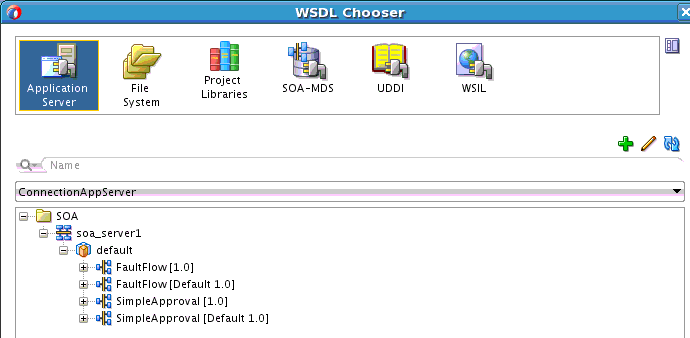What You May Need to Know About Invoking the Default Revision of a Composite
A WSDL URL that does not contain a revision number is processed by the default composite application. This action enables you to always call the default revision of the called service without having to make other changes in the calling composite.
Select the default WSDL to use in the WSDL Chooser dialog in Oracle JDeveloper.
To invoke the default revision of a composite: