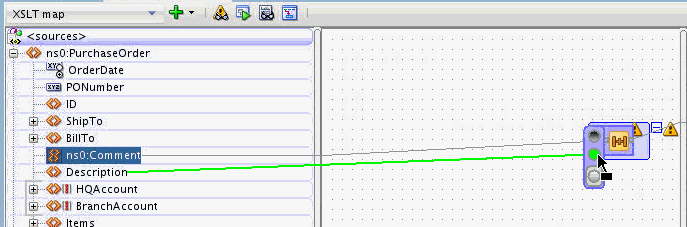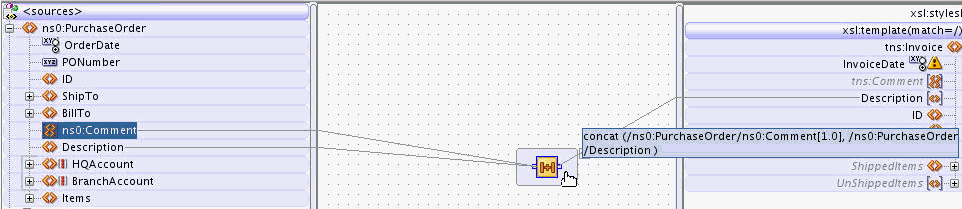To set a function parameter using drag and drop:
-
Drag a line from the Description element in the source tree to the left side of the concat function icon in the canvas pane. A pop-up panel appears with connectors for each possible parameter in the function.
-
Drop the line on the desired connector. In the preceding figure, you drop the line on the second connector, which represents the second required parameter. You can also choose to drop the line on the third optional parameter, and fill in the second parameter value later.
The parameter is added to the function. The warning icon disappears after all required parameters have been added.