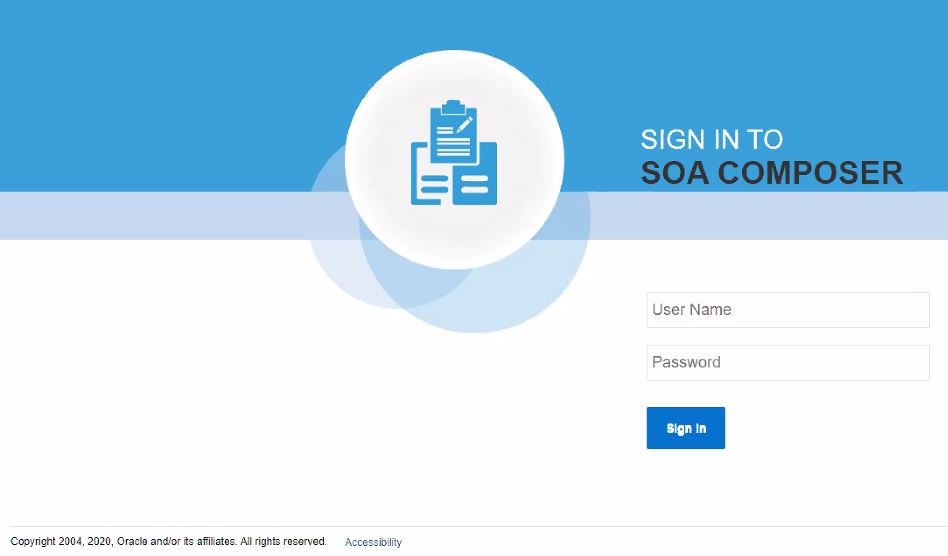How to Sign In to Oracle SOA Composer
To sign in to Oracle SOA Composer:
After you sign in to Oracle SOA Composer, the Oracle SOA Composer home page is displayed.
Figure 46-3 Oracle SOA Composer Home Page
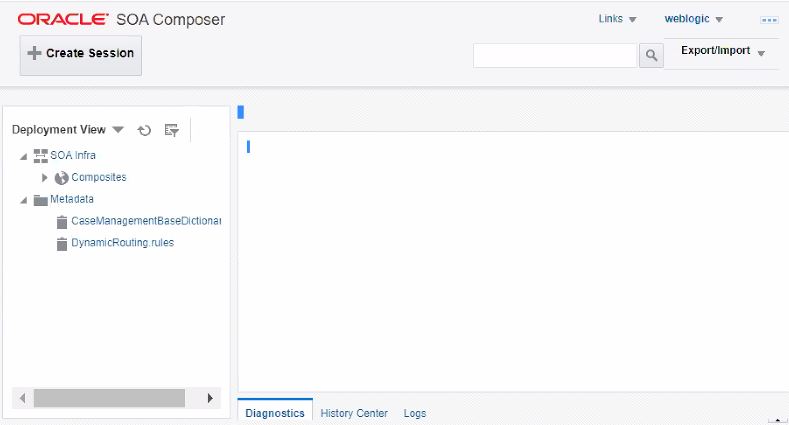
Description of "Figure 46-3 Oracle SOA Composer Home Page"
You must have the SOADesigner application role to access Oracle SOA Composer metadata. By default, all users with Oracle Enterprise Manager Fusion Middleware Control administrator privileges have this role. If you log in to Oracle SOA Composer without this role, you see the following message:
Currently logged in user is not authorized to modify SOA metadata.
For information about adding the SOADesigner application role to users without administrator privileges, see Administering Oracle SOA Suite and Oracle Business Process Management Suite.