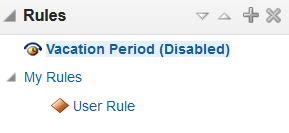How to Avoid Circular Logic in Reassigned Vacation Rules
When creating vacation rules, ensure that approval tasks are not reassigned in a circular fashion.
For example, jstein is jcooper’s manager, and some
tasks may need to go to jstein for approval. If
jstein creates a vacation rule, ensure that those tasks will
not be reassigned to jcooper.
Alternatively, you can use the Delegate option in vacation rules instead of Reassign. For more information, see How To Create User Rules.
How To Avoid Circular Dependency
In this example, we define two rules for User2, who wants to set a
vacation period and reassign his tasks to someone else. The first rule states that
if the task is not coming from User1, then reassign it to
User1. The second rule states that if the task is coming
from User1, then reassign it to User3.
The task flow is: jcooper to jstein to
wfaulk. The rules are set for jstein.
jstein.