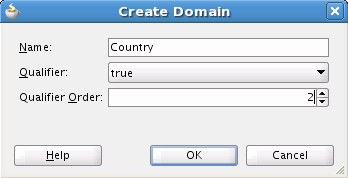How to Add Domains to a Domain Value Map
You can define additional domains to map, which are represented as columns in the domain value map. You can also specify whether each new domain contains values to be included in the lookups at runtime or if it is only used to qualify the mapping. Note that domain (column) names must be of the type NCName (non-colonized name), which is a valid XML element name with no colons.
To add a domain to a domain value map: