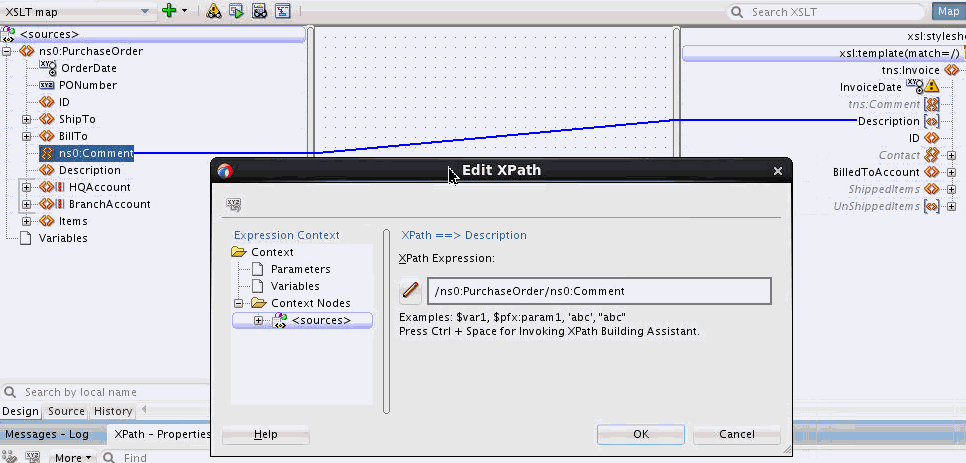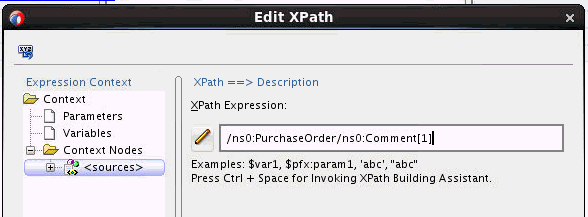To edit an XPath expression using the Edit XPath dialog
-
Double-click the line representing the source to target mapping. The Edit XPath dialog appears.
-
Edit the XPath Expression, as needed.
For example, if you want the Description field to contain the first Comment that occurs in the source, you add a predicate to the expression with the index of the first Comment.
Click Help if you need more information on editing the XPath expression.
-
Click OK in the Edit XPath dialog.