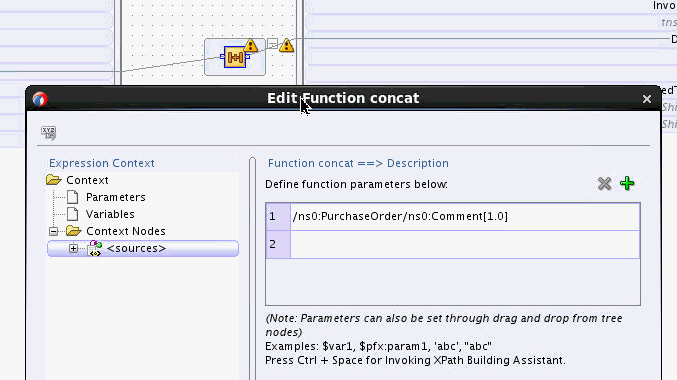To edit the parameters of a function using the Edit Function dialog:
-
Double-click the function icon in the canvas pane. The Edit Function dialog appears.
Make sure you double-click the center function icon. Double-clicking the area bordering the function icon brings up the Edit XPath dialog.
-
Edit the function parameters individually, as desired. Optionally click Help for more information about editing the parameters.
-
Click the Add icon, represented by the green plus sign (+), to optionally add a new parameter.
-
Click OK after you finish editing the parameters.