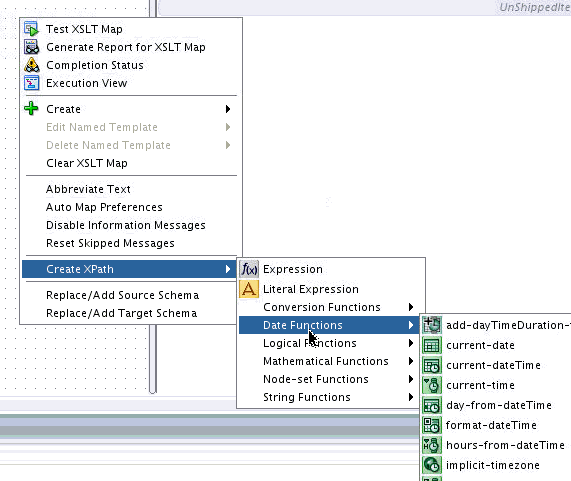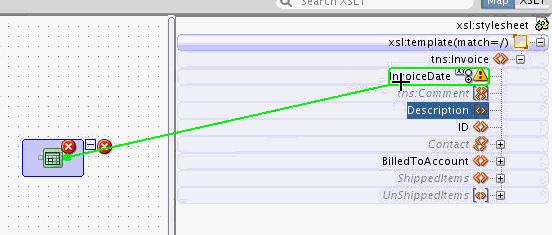To create an XPath Function using the canvas context menu
-
Right-click a blank area in the center canvas pane. Select Create XPath from the context menu that appears.
-
Select the desired function from the Create XPath submenu. For example, select the current-date function from the Date Functions category.
An Information dialog may appear, prompting you to connect the function to a target node. Click OK.
The function icon appears on the canvas pane.
-
Map the function to a target node by dragging a line from the function to the target node.
-
If the function requires parameters, edit the parameters using one of the methods discussed in How to Modify an Existing Function XPath Expression in the Canvas Pane.