- Using the Oracle Sales Cloud Adapter
- Designing SOA Composite Applications
- Completing Design of a SOA Composite Application
3.3 Completing Design of a SOA Composite Application
This section provides an overview of how to complete design of your SOA composite application and deploy the application.
- Design the remaining contents of your SOA composite application. For example:
-
Connect the BPEL process to the adapter. For this example, the BPEL process is connected to the adapter as an external reference.
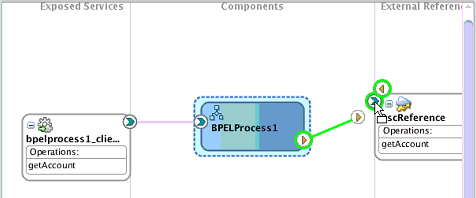
Description of the illustration connect_bpel_to_adapter.png -
Design the contents of the BPEL process. For example:
-
Double-click the BPEL process.
-
Add and configure an invoke activity to invoke the adapter.

Description of the illustration connect_invoke_act_to_ref.png -
Add and configure assign activities to copy the contents of one variable to another when sending and receiving messages to and from the adapter.
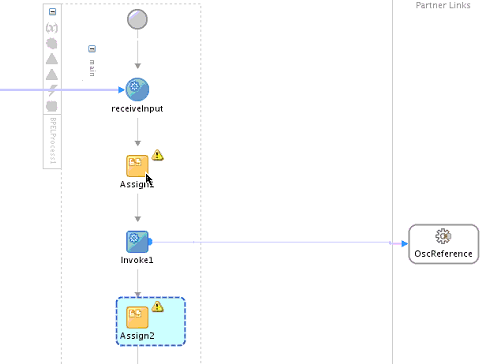
Description of the illustration connect_assign_acts.png -
Add and configure other activities, as appropriate.
When complete, view the SOA composite application in the SOA Composite Editor.
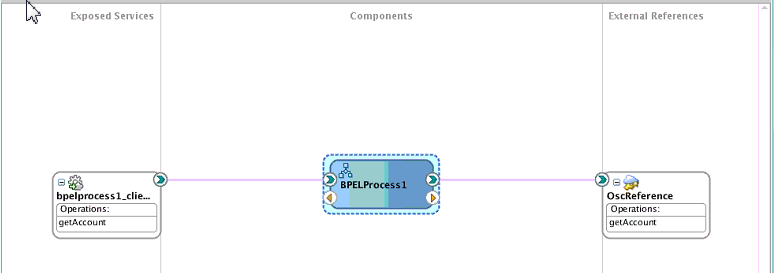
Description of the illustration soa_composite_complete.png
-
For specific information about creating and designing SOA composite applications, see Developing SOA Applications with Oracle SOA Suite. -
- Deploy the SOA composite application:
Note:
You cannot use Oracle JDeveloper to deploy a SOA composite application to Oracle SOA Suite Cloud Service.- In the navigator, right-click the project and select Deploy > project_name.
- Follow the steps in the deployment wizard to deploy the SOA composite application to the application server.