Skip Headers
Oracle Fusion Middleware Oracle E-Business Suite Adapter User's Guide
Contents
Title and Copyright Information
Send Us Your Comments
Preface
Introduction to Oracle E-Business Suite Adapter
- Overview
-
- Integration with Oracle Fusion Middleware
-
- Integration with Oracle WebLogic Server
-
Oracle E-Business Suite Adapter Features
- Overview
-
- Support for Various Integration Interface Types
-
- Support for Oracle Integration Repository
-
- Support for Custom Integration Interfaces in Various Versions of Oracle E-Business Suite
-
- High Availability
-
- Monitoring Oracle E-Business Suite Adapter Configurations
-
Oracle E-Business Suite Adapter Concepts
- Overview
-
- Understanding Applications Context
-
- Support for Normalized Message Properties
-
- Support for Multiple Organization Access Control (MOAC)
-
- Support for Multiple Languages
-
- Understanding the Oracle E-Business Suite Module Browser
-
- Understanding Oracle E-Business Suite Adapter Security
-
- Flexfield Support for PL/SQL APIs and Open Interface Tables
-
- Understanding Key Elements in Flexfield Configuration
-
- Accessing Flexfield Mapping User Interface
-
- Adding or Configuring a New Mapping
-
- Configuring Key Flexfield Mappings for a PL/SQL API
-
- Configuring Descriptive Flexfield Mappings for a PL/SQL API
-
- Configuring Key Flexfield Mappings for an Open Interface Table
-
- Configuring Descriptive Flexfield Mappings for an Open Interface Table
-
- Importing an Existing Flexfield Mapping
-
- Modifying Flexfield Mapping Definitions
-
- Reviewing Flexfield Mapping Configurations
-
- Logging
-
- Enhanced Error and Exception Handling
-
- Handling Functional Errors
-
- Example of Error Handling Using APIErrorHandler JCA Property
-
- Creating a New SOA Composite Application
-
- Creating a Partner Link
-
- Creating a Partner Link for File Adapter
-
- Adding a CatchAll Activity on the Main Scope
-
- Creating Invoke Activities
-
- Creating Assign Activities
-
- Validating and Testing SOA Composite Application with BPEL Process
-
- Sample Payload for Creating a Project
-
- Secured Connection Between Oracle E-Business Suite and Oracle Fusion Middleware SOA Suite Using J2EE Data Source Implementation
-
Using XML Gateway
- Overview of XML Gateway
-
- Design-Time Tasks for XML Gateway Inbound Messaging
-
- Creating a New SOA Composite Application with BPEL Process
-
- Creating a Partner Link
-
- Adding a Partner Link for the File Adapter
-
- Configuring the Invoke Activities
-
- Configuring the Assign Activity
-
- Run-Time Tasks for XML Gateway Inbound Messaging
-
- Deploying the SOA Composite Application with BPEL Process
-
- Testing the SOA Composite with BPEL Process
-
- Verifying Records in Oracle E-Business Suite
-
- Design-Time Task for XML Gateway Outbound Messaging
-
- Creating a SOA Composite Application with BPEL Process
-
- Adding a Partner Link
-
- Adding a Receive Activity
-
- Adding a Partner Link for File Adapter
-
- Adding an Invoke Activity
-
- Adding an Assign Activity
-
- Run-Time Task for XML Gateway Outbound Messaging
-
- Deploying the SOA Composite Application with BPEL Process
-
- Testing the SOA Composite Application with BPEL Process
-
- Troubleshooting
-
Using Business Events
- Overview of Business Events
-
- Business Events Concepts
-
- Business Event Groups
-
- Design-Time Tasks for Outbound Business Events
-
- Creating a New SOA Composite Application with BPEL Process
-
- Creating a Partner Link
-
- Configuring the Receive Activity
-
- Adding a Partner Link for the File Adapter
-
- Configuring an Invoke Activity
-
- Configuring an Assign Activity
-
- Run-Time Tasks for Outbound Business Events
-
- Deploying the SOA Composite
Application with BPEL Process
-
- Testing the SOA Composite Application with BPEL Process
-
- Troubleshooting
-
Using Concurrent Programs
- Overview of Concurrent Programs
-
- Design-Time Tasks for Concurrent Programs
-
- Creating a New SOA Composite Application with BPEL Project
-
- Adding Partner Links
-
- Adding Partner Links for File Adapter
-
- Configuring Invoke Activities
-
- Configuring Assign Activities
-
- Run-Time Tasks for Concurrent Programs
-
- Deploying
the SOA Composite Application with BPEL Process
-
- Testing the Deployed SOA Composite Application with BPEL Process
-
- Verifying Records in Oracle E-Business Suite
-
- Troubleshooting
-
Using Interface Tables and Views
- Overview of Interface Tables and Views
-
- Design-Time Tasks for Interface Tables
-
- Creating a New SOA Composite Application with BPEL Process
-
- Adding a Partner Link
-
- Adding a Partner Link for File Adapter
-
- Configuring Invoke Activities
-
- Configuring an Assign Activity
-
- Run-Time Tasks for Interface Tables
-
- Deploying the SOA Composite
Application with BPEL Process
-
- Testing the Deployed SOA Composite Application with BPEL Process
-
- Design-Time Tasks for Views
-
- Creating a New SOA Composite Application with BPEL Process
-
- Adding a Partner Link
-
- Adding a Partner Link for File Adapter
-
- Configuring Invoke Activities
-
- Configuring an Assign Activity
-
- Run-Time Tasks for Views
-
- Deploying the SOA Composite
Application with BPEL Process
-
- Testing the Deployed SOA Composite Application with BPEL Process
-
Using PL/SQL APIs
- Overview of PL/SQL APIs
-
- Design-Time Tasks for PL/SQL APIs
-
- Creating a New SOA Composite Application with BPEL Process
-
- Adding Partner Links
-
- Adding a Partner Link for File Adapter
-
- Defining Wrapper APIs
-
- Declaring Parameters with a DEFAULT Clause
-
- Configuring the Invoke Activities
-
- Configuring a Transform Activity
-
- Configuring an Assign Activity
-
- Run-Time Tasks for PL/SQL APIs
-
- Deploying
the SOA Composite Application with BPEL Process
-
- Testing the Deployed SOA Composite Application with BPEL Process
-
- Troubleshooting
-
Using e-Commerce Gateway
- Overview of e-Commerce Gateway Integration
-
- Design-Time Tasks for e-Commerce Gateway
-
- Creating a New SOA Composite Application with BPEL Process
-
- Adding a Partner Link
-
- Adding a Partner Link for File Adapter
-
- Configuring Invoke Activities
-
- Configuring an Assign Activity
-
- Run-Time Tasks for e-Commerce Gateway
-
- Deploying the SOA Composite Application with BPEL Process
-
- Testing the Deployed SOA Composite Application with BPEL Process
-
- Verifying Records in Oracle E-Business Suite
-
Runtime Configuration for Oracle E-Business Suite Adapter
- Overview
-
- Configuring the Data Source in Oracle WebLogic Server
-
- Creating Connection Factory for Oracle E-Business Suite Adapter
-
- Creating the Application Server Connection
-
Troubleshooting and Workarounds
- General Issues and Workarounds
-
Oracle E-Business Suite Adapter Properties
- Overview
-
Index
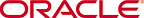
Copyright © 2005, 2019, Oracle and/or its affiliates. All rights reserved.
![]()