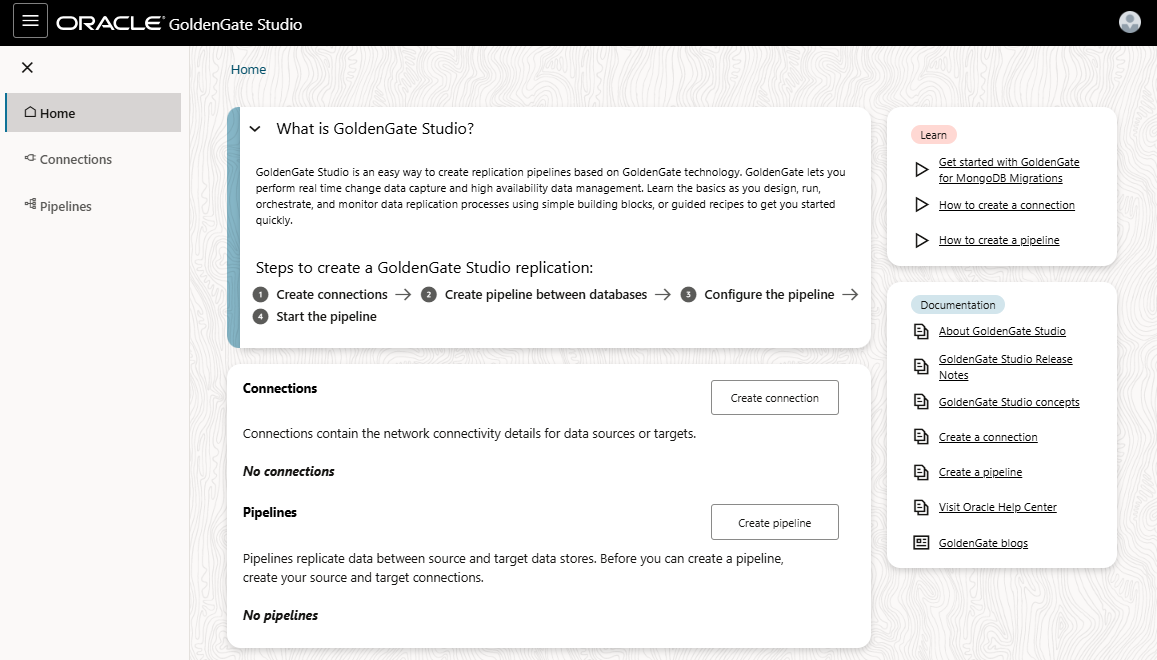What is Oracle GoldenGate for MongoDB Migrations?
Oracle GoldenGate for MongoDB Migrations is an environment where you can migrate MongoDB database to Oracle Autonomous JSON Database or Oracle JSON Collection Tables. It includes Oracle GoldenGate Studio and Oracle GoldenGate for MongoDB replication.
Want to learn more? Watch this short overview video.
What is Oracle GoldenGate Studio?
Oracle GoldenGate Studio provides a simplified user interface for data replication and migration, using recipes and pipelines to streamline configuration and runtime tasks. Behind the scenes is Oracle GoldenGate, Oracle's best in class replication software, which includes a local deployment used to migrate data between the source and target connections.
What can I use Oracle GoldenGate for MongoDB Migrations for?
You can use Oracle GoldenGate for MongoDB Migrations:
- To migrate data offline or online
- In a production environment
- As a training tool in a learning environment
Oracle GoldenGate Studio is not supported by Oracle Support. You can post questions about GoldenGate Studio in the GoldenGate Studio Community Forum.
What are GoldenGate Studio's limitations?
Learn about the limitations for using GoldenGate Studio.
GoldenGate Studio is limited to:
- MongoDB connections. See what's supported.
- For MongoDB or Oracle JSON Collection connections, if TLS/SSL is set to true in your connection string, then only verified CA-signed certificates will be accepted. Self-signed certificates won't be validated.
- Support through community forums, instead of Oracle Support.
- Patches provided at Oracle's discretion in the form of new builds available through Oracle Container Registry.
- Interaction with other GoldenGate Studio instances. You can't use GoldenGate Studio with fully licensed Oracle GoldenGate products or other third-party integration tools.
- Integrated and Nonintegrated Replicats, ensuring that you don't use
Replicat-only features with licensed Extracts.
Note:
Refrain from changing the Replicat type in the Oracle GoldenGate Microservices console, or making changes to the underlying parameter file, as it affects GoldenGate Studio's ability to manage the pipeline. - No Active Data Guard (ADG) or XStream entitlements.
- No support for Downstream capture.
Concepts
Get familiar with the following concepts and other commonly used terms before you get started with GoldenGate Studio.
- Recipe: A recipe is a pipeline template for common data replication use cases. Follow a recipe to get started quickly and easily.
- Connection: A connection contains the network connectivity details to data stores and other GoldenGate instances.
- Pipeline: A pipeline is an instance of a recipe. It enables you to select your source connection, the type of replication action to apply, and the target connection. After a pipeline starts, you can observe the replication process in real time.
Other commonly used terms in this guide:
- Oracle GoldenGate Studio console: The main user interface for GoldenGate Studio, where you create and manage database connections and pipelines.
- Oracle GoldenGate Microservices console: The user interface for experienced GoldenGate users to configure advanced settings, monitor performance, and perform other common Oracle GoldenGate activities.
- Extract: A process that runs against the source database to extract, or capture, data.
- Replicat: A process that delivers data to the target database.
- Oracle GoldenGate Studio Free Home page