Cascading
Oracle GoldenGate supports cascading synchronization, where Oracle GoldenGate propagates data changes from the source database to a second database, and then on to a third database or multiple target databases.
See Configure a Cascading Topology Replication for sample automation scripts to run a Cascading data replication scenario.
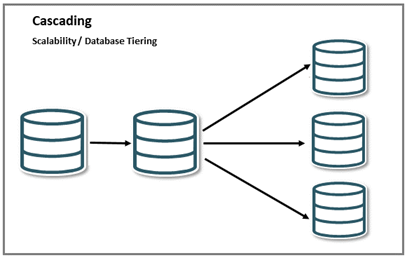
-
An Extract on the initial source writes captured data to a local trail, and a DISTPATH sends the data to a remote trail on the transitional system in the cascade.
-
On the second system, Replicat applies the data to the local database.
-
Another Extract on the second system captures the data from the local database and writes it to a local trail.
-
A DISTPATH sends the data to a remote trail on the final system in the cascade, where it is applied to the local database by another Replicat.
This workflow is depicted in the following diagram: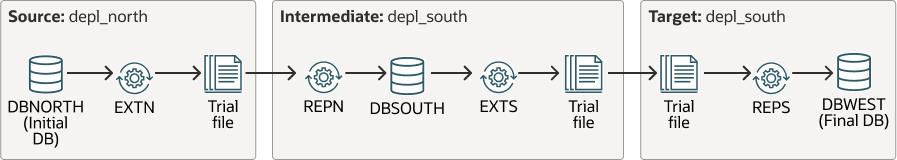
A cascading configuration can be used for any of the following real-world scenarios:
- Scalable Data Replication Configuration
-
To scale the data replication framework on to multiple deployments, when replicating from one source database on to secondary and then eventually a target database.
- Data Tiering
-
To create multiple tiers for data replication set up, you can build a cascaded environment over local and remote hosts.
- Extended environments
-
To configure extended environments where original replication is used for additional databases and applications.
- Connecting between disconnected deployments
-
To allow connectivity between one or more target systems, which do not have a direct connection to the source, but the secondary system can connect in both directions.