Disable StatsD using OGGCA
To disable the StatsD service for an existing deployment, run the OGGCA configuration wizard and perform the following steps:
-
Deselect the StatsD option from the Service Manager Deployment screen.
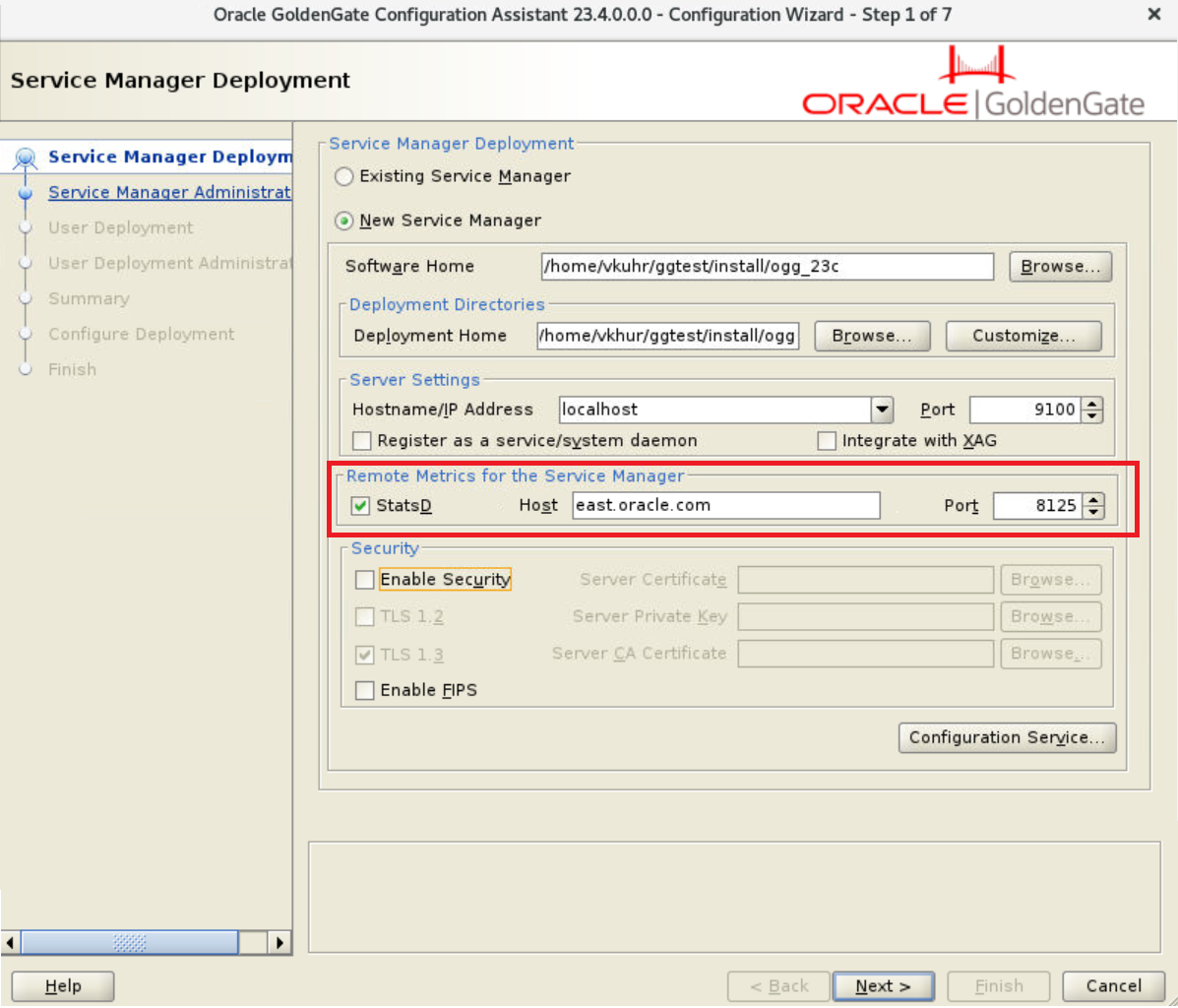
-
Click Next and finish the steps in OGGCA wizard.
For details about using OGGCA, see Add a Deployment.