Configure Automation Task to Update Heartbeat Table for PostgreSQL
The Oracle GoldenGate 23ai for PostgreSQL web interface provides the functionality to create a cron job for periodically updating the heartbeat table.
Following are the steps to create this task from the web interface:
-
Log in to the Administration Service using the Administrator credentials.
-
From the left-navigation pane, expand Tasks and select the Update Heartbeat Tasks option.
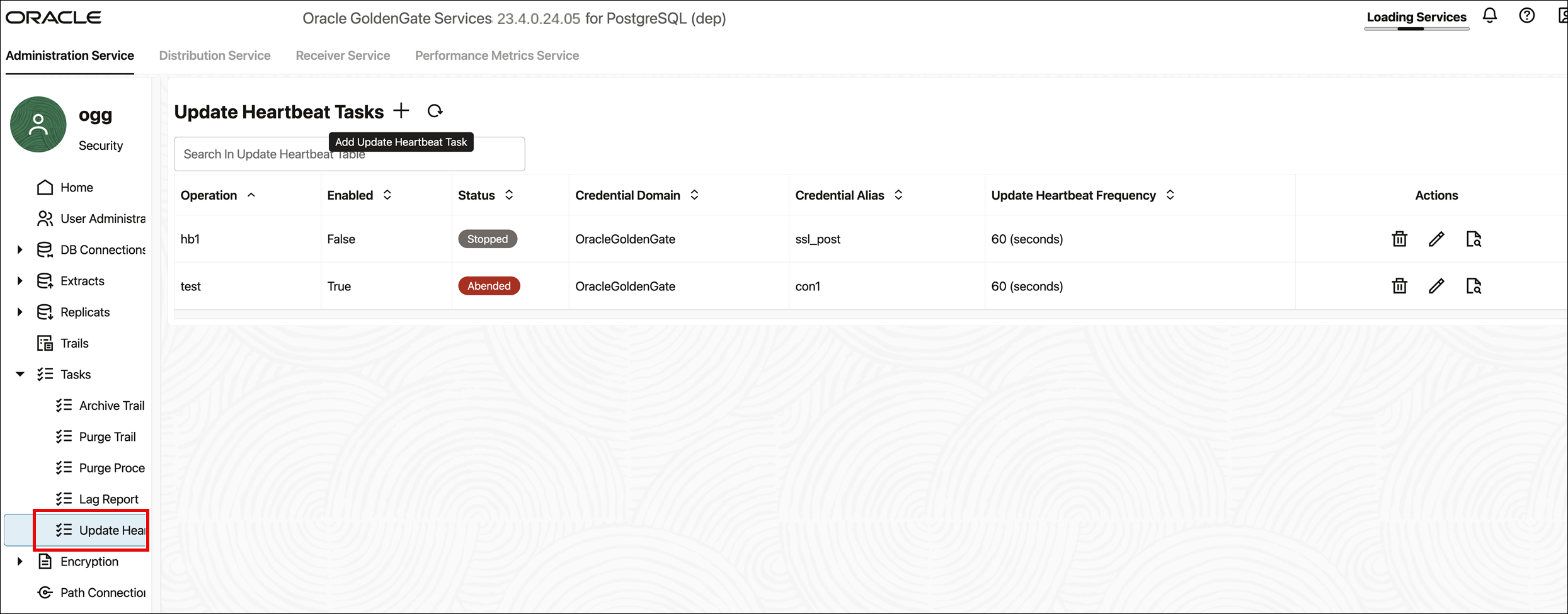
-
Click the plus sign on the Update Heartbeat Tasks page. The Create a New Heartbeat Task dialog box is displayed.
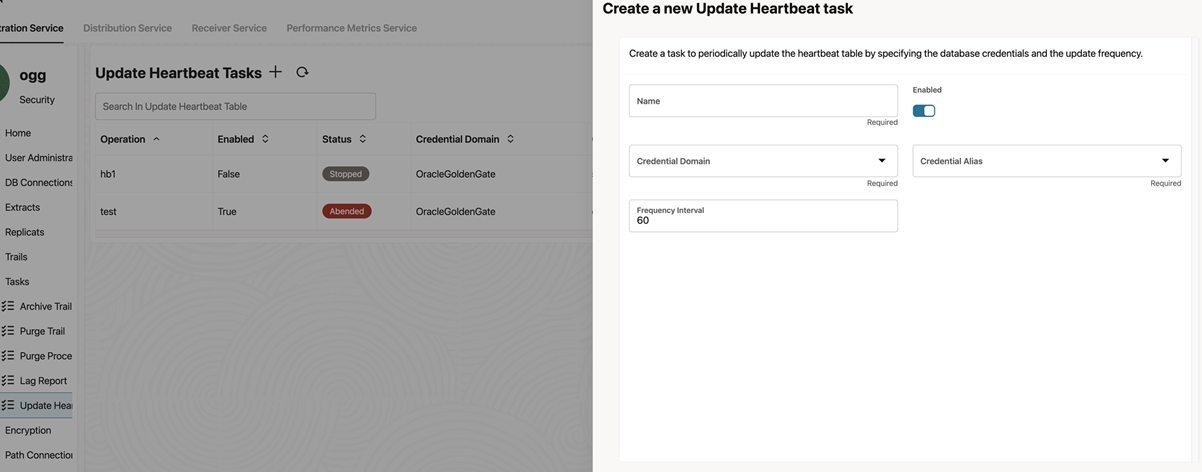
-
Specify the following values in the dialog box and click Submit:
-
Name: Specify a name for the task.
-
Credential Domain: Select the domain name from the drop down list.
-
Credential Alias: Select the credential alias for the PostgreSQL database instance for which you are creating the update heartbeat task.
-
Frequency Interval: Specify the frequency interval for running the update task. The minimum value is 60 (default) and the maxium value can be set to 7999.
-
-
From the left-navigation pane of the Administration Service interface, select Tasks.
-
Click Update Heartbeat Tasks. A list of existing Update Heartbeat Tasks is displayed.
-
From the Actions column, click the pencil icon. The Edit Update Heartbeat Task dialog box is displayed.
-
You can change or modify, the credential domain, alias, or the frequency interval and click Submit. The modified Update Heartbeat Task is listed on the Update Heartbeat Tasks page.
-
To delete a task, click the Delete icon from the Actions column for the task. Click OK to confirm deletion.