Using Multiple Process Groups
Typically, only one Extract group is required to efficiently capture from a database. However, depending on the redo (transactional) values, or the data and operation types, you may find that you are required to add one or more Extract group to the configuration.
Similarly, only one Replicat group is typically needed to apply data to a target database if using Replicat in coordinated mode. (See About Coordinated Replicat Mode for more information.) However, even in some cases when using Replicat in coordinated mode, you may be required to use multiple Replicat groups. If you are using Replicat in classic mode and your applications generate a high transaction volume, you probably will need to use parallel Replicat groups.
Because each Oracle GoldenGate component — Extract, data pump, trail, Replicat — is an independent module, you can combine them in ways that suit your needs. You can use multiple trails and parallel Extract and Replicat processes (with or without data pumps) to handle large transaction volume, improve performance, eliminate bottlenecks, reduce latency, or isolate the processing of specific data.
The diagram below shows some of the ways that you can configure Oracle GoldenGate to improve throughput speed and overcome network bandwidth issues.
Figure 8-1 Load-balancing configurations that improve performance
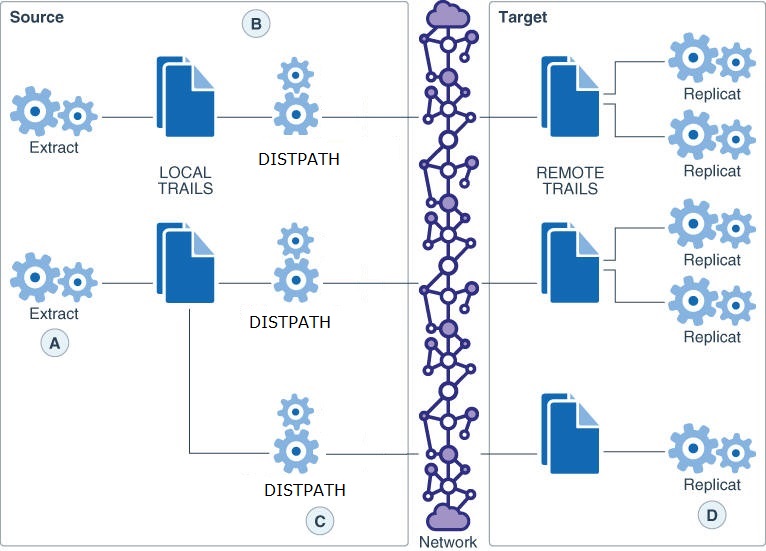
-
A: Parallel Extracts divide the load. For example, by schema or to isolate tables that generate fetches.
-
B: A data pump with local trail can be used for filtering, conversion, and network false tolerance.
-
C: Multiple data pumps work around network per-process bandwidth limitations to enable TCP/IP throughput. Divide the TABLE parameter statements among them.
-
D: Parallel Replicats increase throughput to the database. Any trail can be read by one or more Replicats. Divide MAP statements among them.