Configure Extract for a Downstream Deployment
Note:
The source and downstream database servers must have the same endianness and processor types. For example, downstream Extract will work with source Linux (x86) to a downstream Windows (x86) server, but it does not work if the source server is HP-UX but the downstream server is AIX, or the source server is HP PA-RISC but the downstream server is HP-Itanium.-
Real-Time Mining mode: In Real-time mining mode, the redo records are processed from the online or standby redo logs immediately, so, there is no delay in processing the database changes.
-
Archive-Log-Only mode: In archive log mining mode, the redo records are not processed until they are archived into a redo log file.
In a typical downstream deployment, the source database, where changes are made to the data, will ship it's redo logs or archive logs to a mining database where the Extract process will mine the redo logs and write out the trail files. In the following diagram, CDBNORTH is the source database and CDBSOUTH is the target database. There is a mining database between the source and target with the database logmining server that transfers redo logs from the downstream Extract to the target.
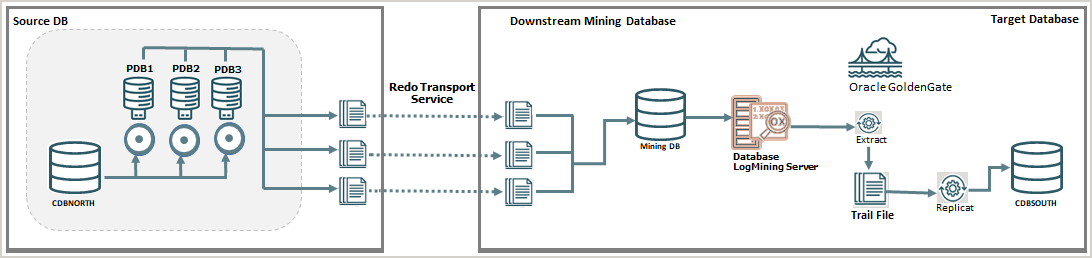
An alternative option is to use a cascading approach. If there is an Active Data Guard standby, you can have the standby ship the redo logs to the mining database instead of shipping the logs from the primary. This option should be used if there is limited network bandwidth and the standby database is in the same region or data center as the mining database.
Note:
The Extract process for Oracle cannot connect to a Data Guard standby or Active Data Guard standby to capture data.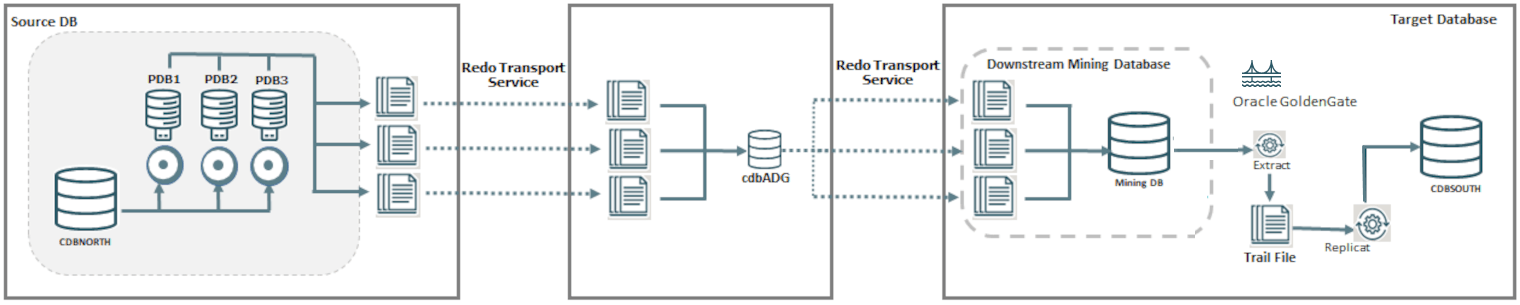
For configuration details about setting up a cascaded downstream environment, see Enable Downstream Extract to Work with ADG.