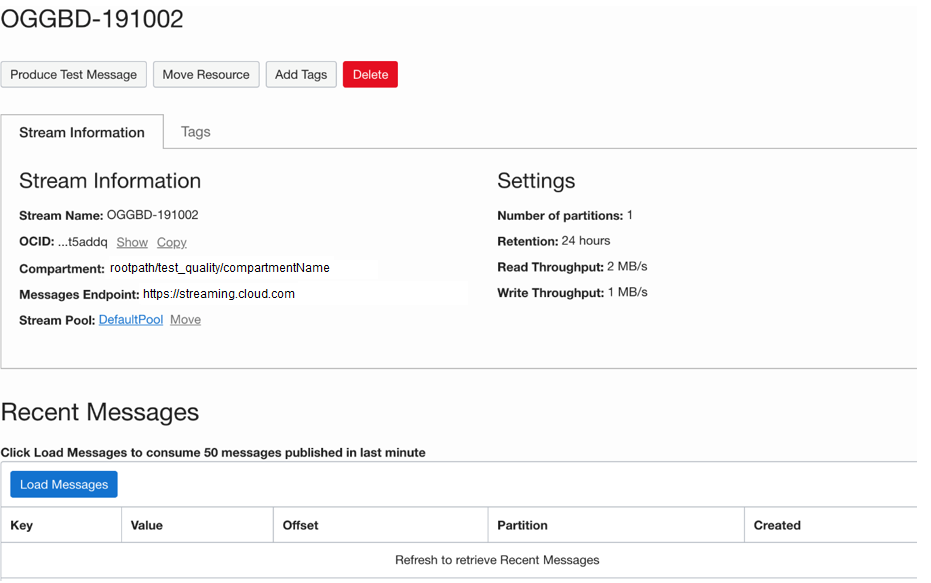31 Connecting to Oracle Streaming Service
Oracle Streaming Service (OSS) supports putting messages to and receiving messages from OSS using the Kafka client. Therefore, Oracle GoldenGate for Big Data can be used to publish change data capture operation messages to OSS. You can use either the Kafka Handler or the Kafka Connect Handler.
Note:
The Oracle Streaming Service currently does not have a schema registry to which the Kafka Connect Avro converter can connect. Streams to which the Kafka Handlers or the Kafka Connect Handlers publish messages must be pre-created in Oracle Cloud Infrastructure (OCI). Using the Kafka Handler to publish messages to a stream in OSS which does not already exist results in a runtime exception.- To create a stream in OCI, in the OCI console. select Analytics,
click Streaming, and then click Create Stream. Streams are created by
default in the DefaultPool.
Figure 31-1 Example Image of Stream Creation
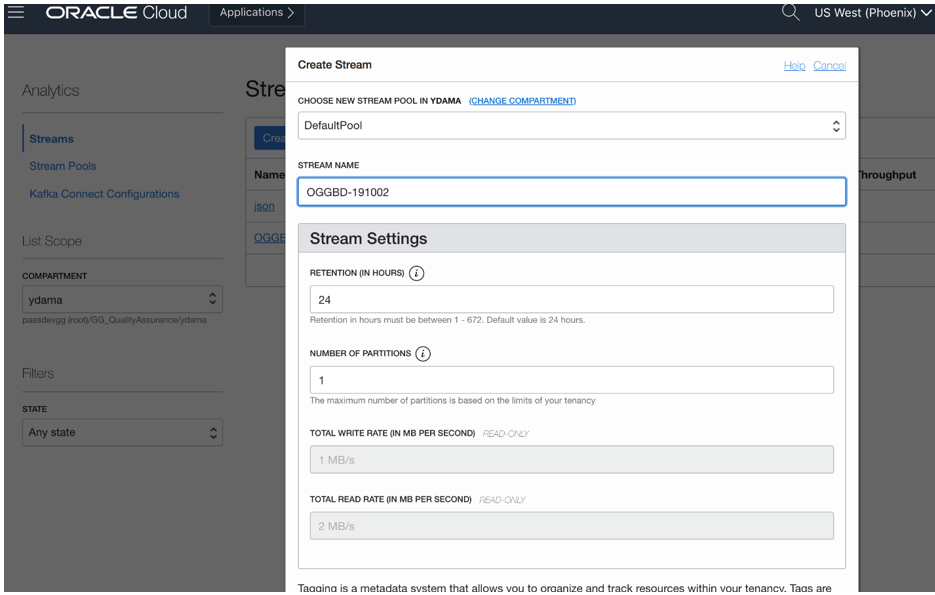
- The Kafka Producer client requires certain Kafka producer configuration
properties to connect to OSS streams. To obtain this connectivity information, click
the pool name in the OSS panel. If
DefaultPoolis used, then click DefaultPool in the OSS panel.Figure 31-2 Example OSS Panel showing DefaultPool
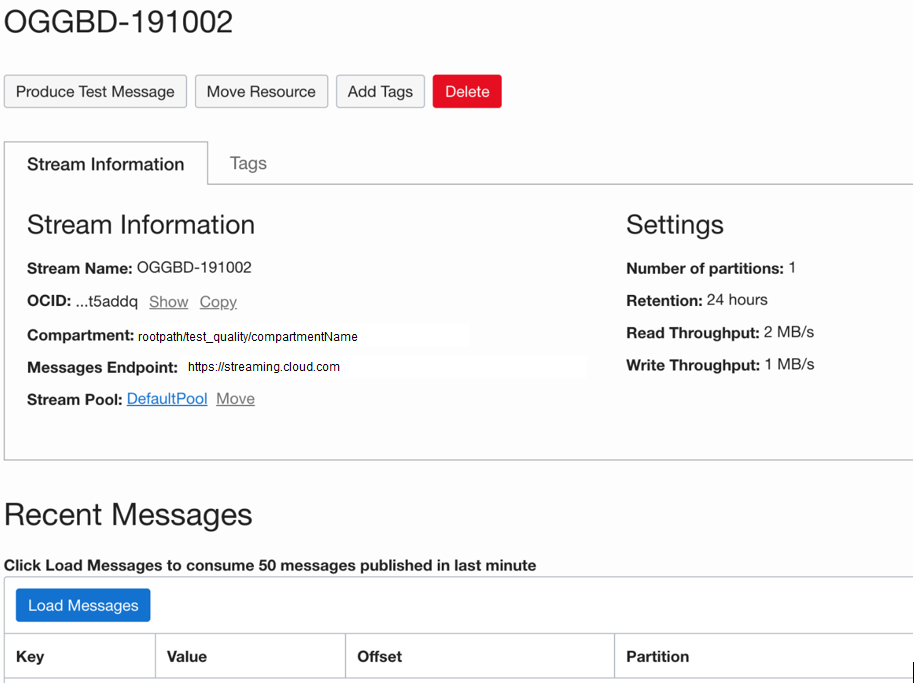
Figure 31-3 Example DefaultPool Properties
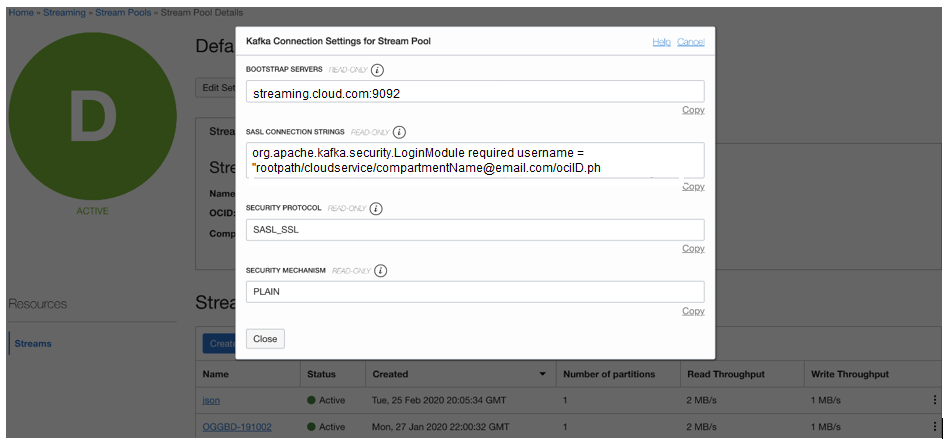
- The Kafka Producer also requires an AUTH-TOKEN (password) to connect to
OSS. To obtain an
AUTH-TOKENgo to the User Details page and generate anAUTH-TOKEN. AUTH-TOKENs are only viewable at creation and are not subsequently viewable. Ensure that you store theAUTH-TOKENin a safe place.Figure 31-4 Auth-Tokens
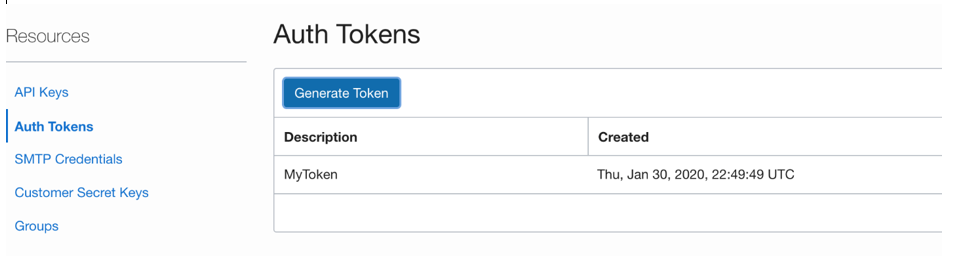
Once you have these configurations, you can publish messages to OSS.
For example, kafka.prm file:
replicat kafka
TARGETDB LIBFILE libggjava.so SET property=dirprm/kafka.properties
map *.*, target qatarget.*;kafka.properties
file:gg.log=log4j
gg.log.level=debug
gg.report.time=30sec
gg.handlerlist=kafkahandler
gg.handler.kafkahandler.type=kafka
gg.handler.kafkahandler.mode=op
gg.handler.kafkahandler.format=json
gg.handler.kafkahandler.kafkaProducerConfigFile=oci_kafka.properties
# The following dictates how we'll map the workload to the target OSS streams
gg.handler.kafkahandler.topicMappingTemplate=OGGBD-191002
gg.handler.kafkahandler.keyMappingTemplate=${tableName}
gg.classpath=/home/opc/dependencyDownloader/dependencies/kafka_2.2.0/*
jvm.bootoptions=-Xmx512m -Xms32m -Djava.class.path=ggjava/ggjava.jar:dirprmExample Kafka Producer Properties
(oci_kafka.properties)
bootstrap.servers=cell-1.streaming.us-phoenix-1.oci.oraclecloud.com:9092 security.protocol=SASL_SSL sasl.mechanism=PLAIN value.serializer=org.apache.kafka.common.serialization.ByteArraySerializer key.serializer=org.apache.kafka.common.serialization.ByteArraySerializer sasl.jaas.config=org.apache.kafka.common.security.plain.PlainLoginModule required username="paasdevgg/oracleidentitycloudservice/user.name@oracle.com/ocid1.streampool.oc1.phx.amaaaaaa3p5c3vqa4hfyl7uv465pay4audmoajughhxlsgj7afc2an5u3xaq" password="YOUR-AUTH-TOKEN";
To view the messages, click Load Messages in OSS.
Figure 31-5 Viewing the Messages