9.1.1 Selecting Processor Options To Externalize
-
In the Canvas area, double-click on the required processor. The Processor Configuration dialog is displayed.
-
Select the Options tab.
-
Click the Show Externalized Options button on the bottom-right of the dialog. An Externalize button is displayed next to each option.
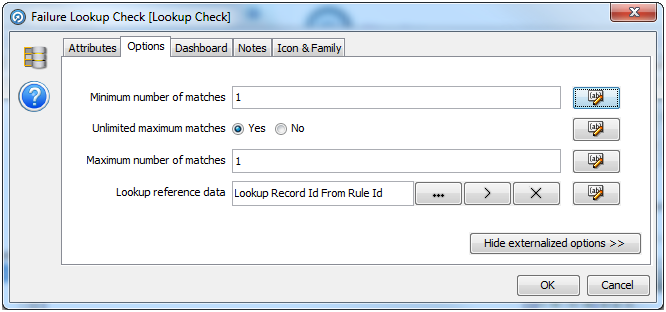
-
For each option that needs to be externalized:
-
Click the Externalize button. The Externalize dialog is displayed.
-
Check the box in the dialog. A default label is assigned.
-
Edit the label if required, or (if available) select another from the drop-down list.
-
Click OK.
-
-
When externalized, the button next to each option is marked with green to indicate that it is externalized.
-
When all the options are externalized as required, click OK to save, or Cancel to abandon.