11.2 Publishing to Case Management
Case Management is enabled in the Advanced Options dialog of Match processors. To enable Case Management for a processor, open it and click the Advanced Options link:
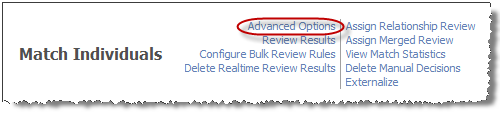
In the Advanced Options dialog, select Case Management in the Review System drop-down field:
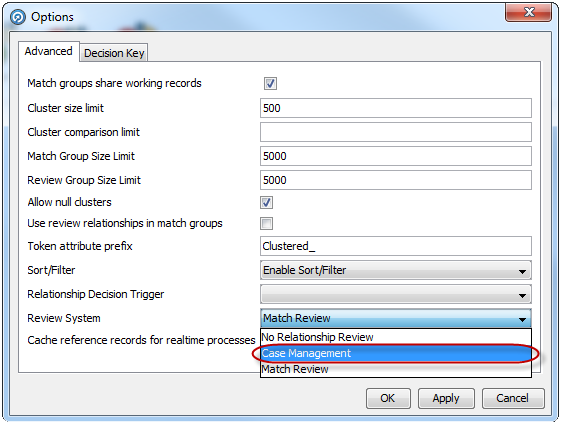
Note:
The Use review relationships in match groups check box is disabled when Case Management is selected, and the Decision Key tab is replaced by the Case Source tab.
Further configuration is required before Case Management can be used with this processor:
-
Configure a case source for the processor using the Case Source tab.
-
Map the input data streams to the data sources defined in the case source.
When these steps are complete, the Match Review links associated with the match processor will also be disabled:
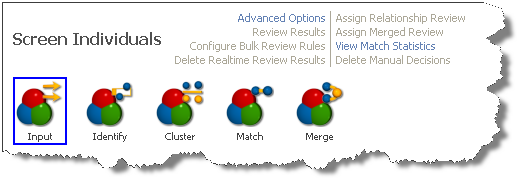
For more information, see Understanding Enterprise Data Quality and Enterprise Data Quality Online Help.