10.5.4 Example - Job containing two Data Interfaces
In this example job, a process is used that both reads from and writes to Data Interfaces. The user selects mappings to allow the process to run in real time, but also to log its real time responses to staged data.
-
First create the job and drag the process onto the Canvas:
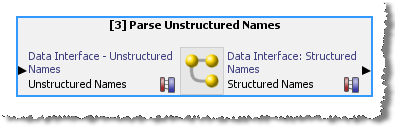
-
Then double-click the input and output Data Interfaces to select the Mappings.
-
For the input Data Interface, select a web service input that has been mapped to the Data Interface:
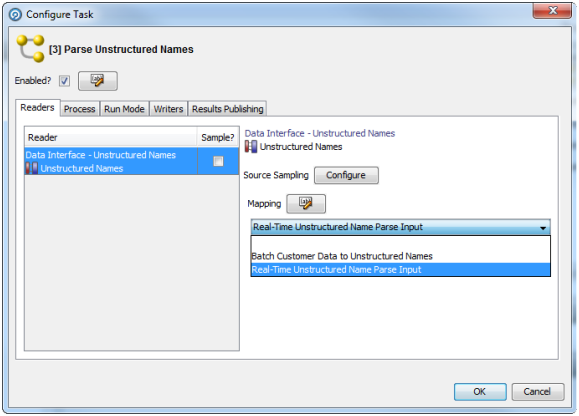
-
For the output Data Interface, select both a 'Batch' (staged data) mapping, and a 'Real-Time' (web service output) mapping using the dialog below:
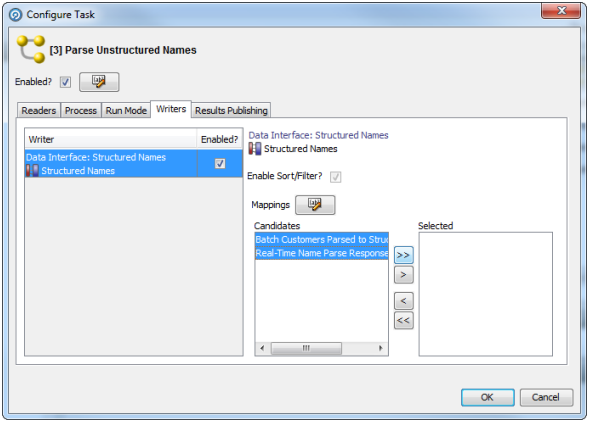
-
Click OK to save. The job appears as follows, and is now ready to be run or scheduled:
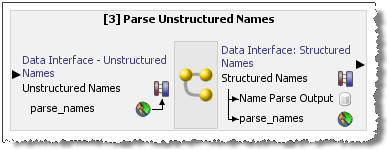
For more information, see Understanding Enterprise Data Quality and Enterprise Data Quality Online Help.