10.1 Adding a Data Interface
-
Right-click the Data Interfaces node in the Project Browser and select New Data Interface. The Data Interface dialog is displayed.
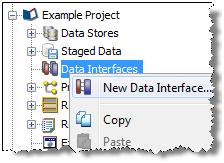
-
Add the attributes that you require in the Data Interface, or paste a copied list of attributes.
To create a Data Interface from Staged or Reference Data:
- Right-click on the object in the Project Browser, and select Create Data Interface Mapping. The New Interface Mappings dialog is displayed.
- Click New Data Interface to create an interface with the attributes and data types of the Staged or Reference Data selected.