Filtering and Packaging
It is often useful to be able to package a number of objects - for example to package a single process in a large project and all of the Reference Data it requires in order to run.
There are three ways to apply a filter:
-
To filter objects by their names, use the quick keyword NameFilter option at the bottom of the Project Browser
-
To filter the Project Browser to show a single project (hiding all other projects), right-click on the Project, and select Show Selected Project Only.
-
To filter an object (such as a process or job) to show its related objects, right-click on the object, and select Dependency Filter, and either Items used by selected item (to show other objects that are used by the selected object, such as the Reference Data used by a selected Process) or Items using selected item (to show objects that use the selected object, such as any Jobs that use a selected Process).
Whenever a filter has been applied to the Project Browser, a box is shown just above the Task Window to indicate that a filter is active. For example, the below screenshot shows an indicator that a server that has been filtered to show only the objects used by the 'Parsing Example' process:
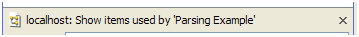
You can then package the visible objects by right-clicking on the server and selecting Package... This will only package the visible objects.
To clear the filter, click on the x on the indicator box.
In some cases, you may want to specifically exclude some objects from a filtered view before packaging. For example, you may have created a process reading data from a data interface with a mapping to a snapshot containing some sample data. When you package up the process for reuse on other sets of data, you want to publish the process and its data interface, but exclude the snapshot and the data store. To exclude the snapshot and the data store from the filter, right-click on the snapshot and select Exclude From Filter. The data store will also be excluded as its relationship to the process is via the snapshot. As packaging always packages the visible objects only, the snapshot and the data store will not be included in the package.