Startup Example
This example shows an environment of multiple JVMs for multiple applications.
As shown in following table, formsweb.cfg is configured with four configuration sections.
Table -39 Multiple JVMs for Multiple Applications
| Named Configuration Section | JVM Configuration |
|---|---|
|
|
|
|
ordersApp |
None |
|
hrApp |
|
|
salesApp |
|
If a user starts an ordersApp application, and the application executes Java code, the Forms runtime process will route the request to the JVM controller named commonJVM. Because the [ordersApp] application section does not specify which JVM controller to use, the Forms runtime process uses the global one. If the JVM controller is not started, it will be dynamically started. If a second user starts the same application, it too will attach to commonJVM.
When a user starts an hrApp application and it executes Java code, the Forms runtime process sends the request to the JVM controller named hrJVM because the [hrApp] application section overrides the global setting. If the JVM controller is not started, it will be dynamically started. When a second user starts the same application, it too will attach to hrJVM.
When a user starts a salesApp application and it executes Java code, the Forms runtime process starts an in-process JVM in the same way the Java Importer works without JVM pooling. When a second user starts the same application, the application will get their own in-process JVM, thus consuming more memory, as shown in following figure:
Figure -43 Multiple JVMs for multiple applications
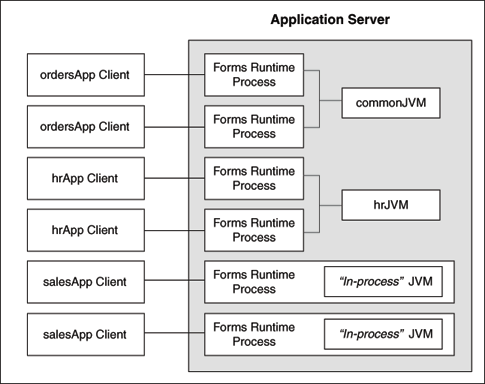
Description of "Figure -43 Multiple JVMs for multiple applications"