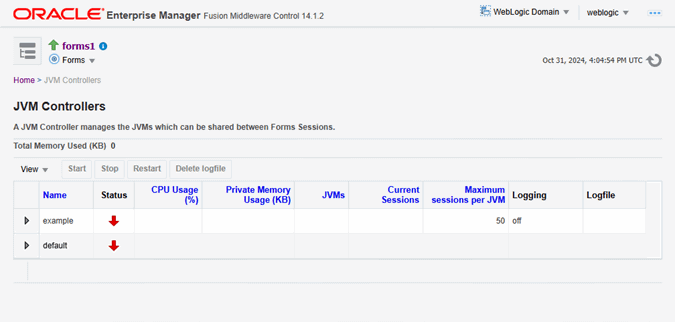Starting and Stopping JVM Controllers with Fusion Middleware Control
Fusion Middleware Control is the recommended tool for managing Oracle Forms Services, such as starting, stopping, and restarting a JVM controller.
If a JVM controller is down, you can start it. If a JVM controller is already running, you can restart it without first having to manually stop it. Fusion Middleware Control does this step for you.
Note:
Ensure that users have stopped the forms sessions that are using the JVM controller before you stop or restart the JVM. Users may want to restart sessions when the JVM is restarted.
To access the JVM Controller page:
-
Start the Enterprise Manager Fusion Middleware Control.
-
From the Forms home page, select JVM Controllers. The JVM Controllers page is displayed.
To start a JVM controller that is not running:
-
From the Forms menu, select JVM Controllers.
The JVM Controllers page is displayed.
-
Select the JVM controller that you want to start. A JVM that is not running is indicated by a red, down arrow.
-
Click Start.
When the JVM controller has started, a green, up arrow is displayed in the Status column.
To restart a running JVM controller:
-
From the Forms menu, select JVM Controllers.
The JVM Controllers page is displayed.
-
Select the JVM controller to be restarted.
-
Click Restart.
-
Click Yes on the Confirmation dialog.
The JVM Controller page reappears.
When the JVM controller has restarted, a green, up arrow is displayed in the Status.
To stop a JVM Controller:
-
From the Forms menu, select JVM Controllers.
The JVM Controllers page is displayed.
-
Select the running JVM controller that you want to stop, indicated by a green, up arrow.
-
Click Stop.
-
Click Yes on the Confirmation dialog.
When the JVM controller has been stopped, a red, down arrow is displayed in the Status column.
To view additional details of a JVM Controller: