Share a Watchlist
As the owner of a watchlist, you can share the list with others.
- On the Home page, select your watchlist and click
Actions then Inspect.
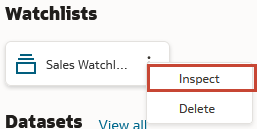
- Click Access.
- In Add, enter a user name or role and click Search.
Click a name or role from the results to share your watchlist.
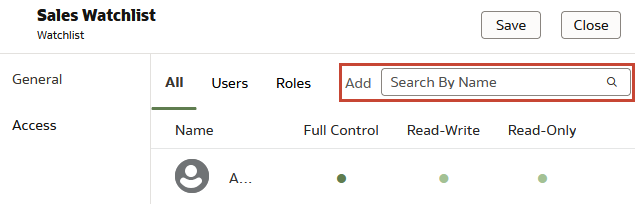
- Click the access control level for the user or role. Click Save.
- Review the listed artifacts you're required to share for a user to view the watchlist. Select whether or not to share these artifacts, then click Apply.
- Click Close.