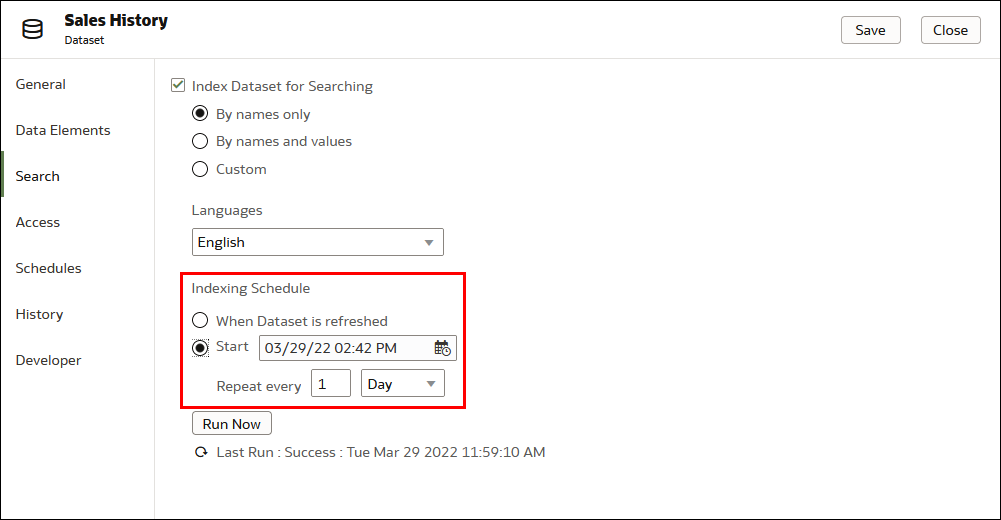Schedule When to Index a Dataset
You can schedule when and how often a dataset is indexed. You can choose to index the dataset at a time that is convenient for and doesn't interrupt or confuse workbook authors or consumers.
By default when indexing is enabled for a dataset, the dataset is indexed when it's refreshed. Setting an indexing schedule overrides this default. You can enable indexing for any datasets that you have Full Control or Read-Write access to.
For information about enabling and setting up a dataset for indexing, see Index a Dataset.
- On the Home page, click Navigator, and then click Data.
- Click the Datasets tab.
- Locate the dataset that you want to add an indexing schedule to, click Actions, and then click Inspect.
- Click the Search tab.
- In the Indexing Schedule section, click Start and then click the Select Date Time button.
- In the dropdown calendar, browse to and select a month and day. At the bottom of the dropdown calendar, click the time stamp and specify what time you want indexing to run.
- Go to the Repeat every field, enter a number. Click the dropdown and select how often you want the schedule to run.
- Click Save.