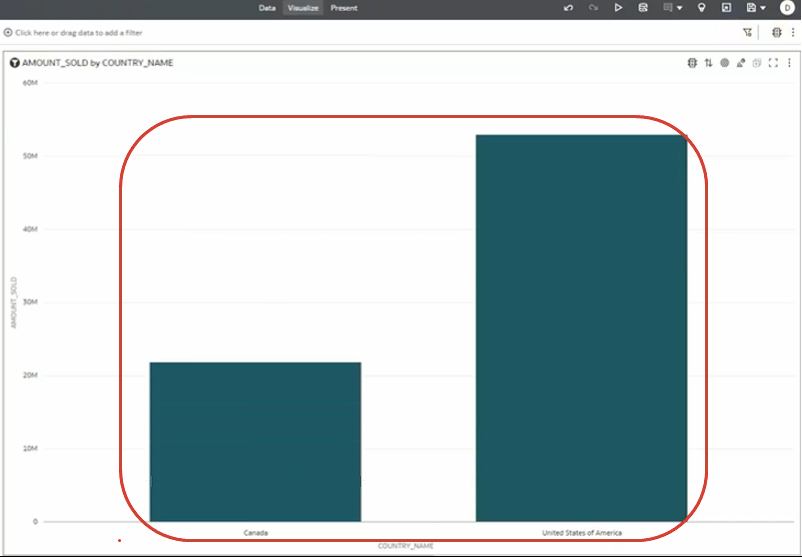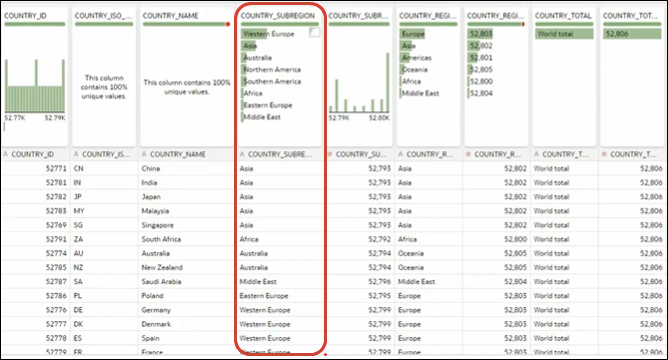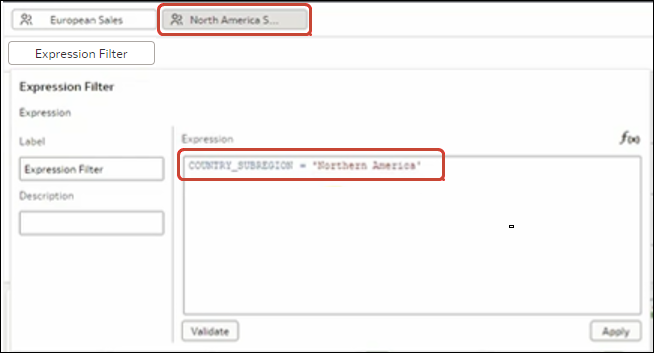Example One - Apply a Simple Role-Based Filter in a Workbook
This example shows how to filter a dataset so that North American sales representatives can access only North American sales data when opening a shared workbook.
Example report
When North American sales representatives log into Oracle Analytics and open the shared global sales workbook, they only want to see sales data for North America. In this example, sales representative dvauthoruser can see sales for North American countries Canada and United States of America.
Example data
The example dataset contains sales data, with the geographical location stored in the COUNTRY_SUBREGION column in the COUNTRIES table.
Example users and application roles
- User dvauthoruser is assigned the application role North America Sales.
Example dataset access configuration
In the Inspect dialog for the dataset, under Access, then Roles, authenticated users are given Read-Only access.
Description of the illustration rbf-example-3-share.png
Example role-based filter
In the dataset editor, the workbook author applies a role-based filter to the North America Sales application role with the expression COUNTRY_SUBREGION = "Northern America".