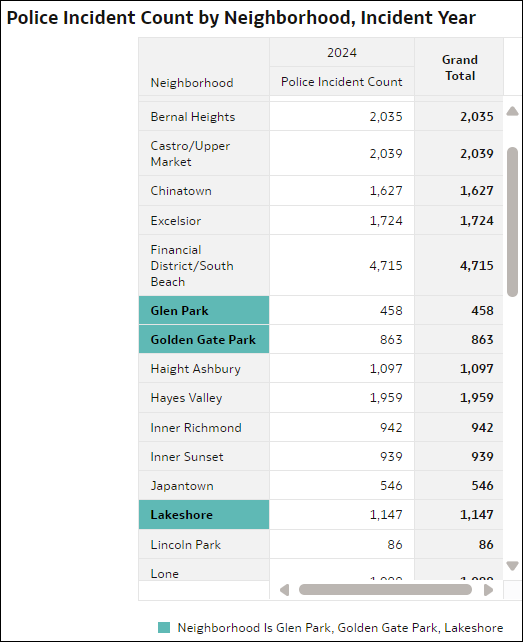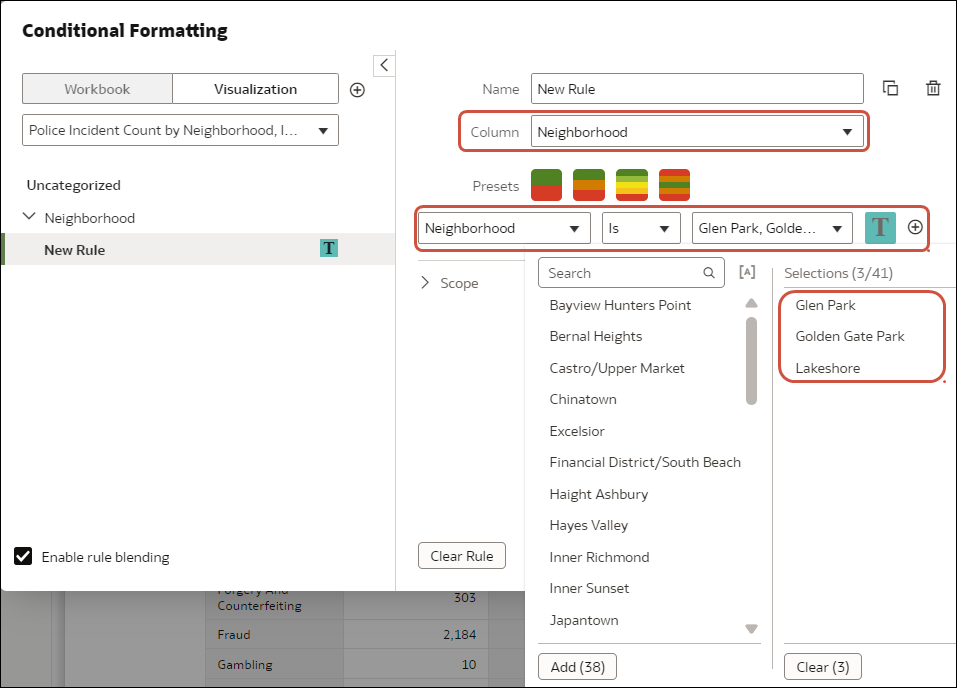Example - Highlight Attribute Values
This example shows how to use conditional formatting to highlight attribute values in a police incident report.
In this example you highlight the neighborhoods Glen Park, Golden Gate Park, and Lakeshore in a police incident report.
Here's how to configure this example using the Conditional Formatting dialog.
- Create a rule.
- Select Neighborhood as the Column and select values Glen Park, Golden Gate Park, and Lakeshore in the dropdown to the right of the Is field.
- Click Format and select bold text and a blue background.