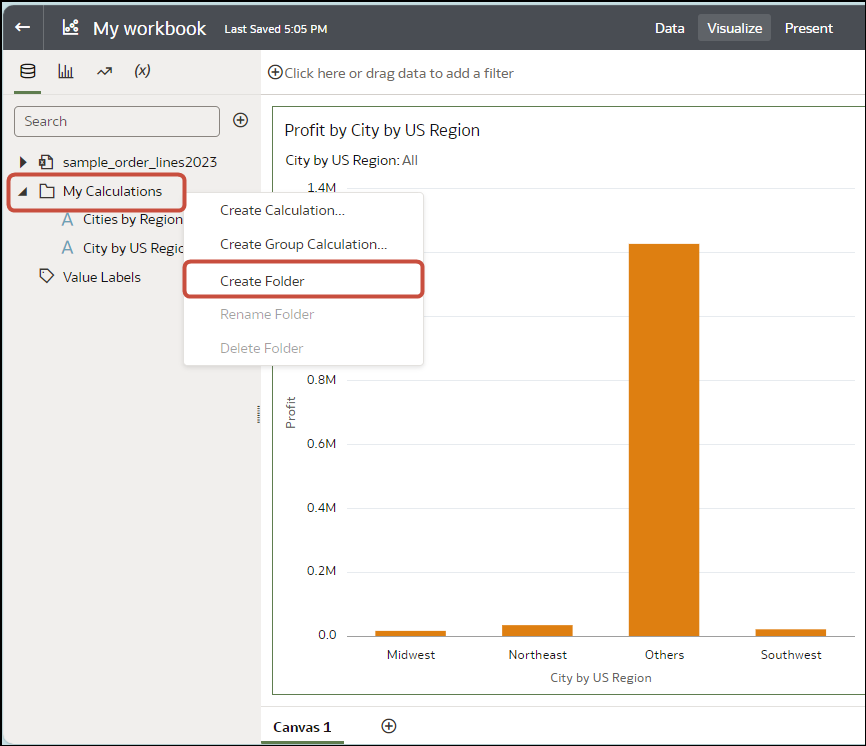Create a Folder to Store Calculations in a Workbook
In workbooks you can organize your calculations by creating multiple levels of folders in the My Calculations area of the Data Panel. For example, if you have a large number of calculations in a workbook, arranging them into folders makes them easier to manage.
- On the Home page, hover over a workbook, click Actions, and then select Open.
- Display the Data pane or Visualize pane.
- In the Data Panel, right-click My Calculations or an existing folder and select Create Folder.
- Optional: Change the default folder name to something more meaningful.
You can now organize your folders and calculations. For example, you can:
- Drag and drop existing calculations into folders.
- Drag and drop folders into other folders.
- Drag and drop folders to reorder them.