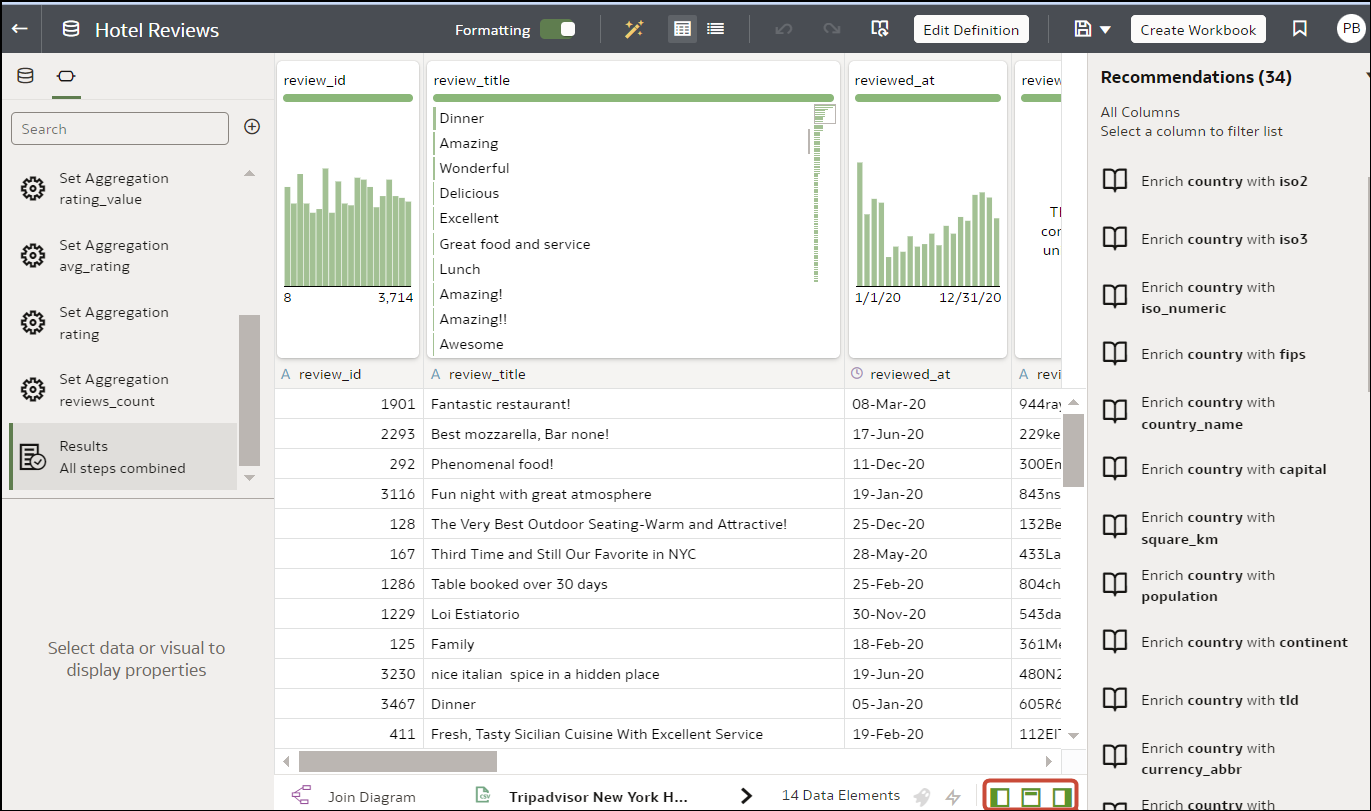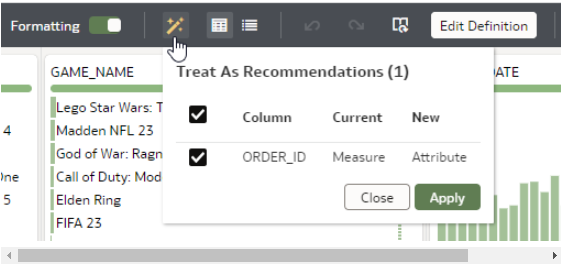Change the Column Type of Measures and Attributes
When you edit a dataset in the transform editor, you can use recommendations provided by Oracle Analytics to change the column type of measures and attributes. For example, if the semantic profiler initially identifies a column with numeric IDs such as 1078220 as a measure, you can change the column to an attribute.