Assign the Aggregation Rule for Report Totals
This topic describes ways to explicitly assign the aggregation rule for report totals, which helps improve performance and is intended specifically for technical developers writing reports with Oracle Analytics.
The following figure shows an example where the report definition is year, month, and customer region, with a metric Count Distinct of Customers with Orders that's defined as a count distinct of customers with orders.

Description of the illustration ceal_report_totals_example.jpg
The logical query looks like this:
SELECT
0 s_0,
"A - Sample Sales"."Cust Regions"."C50 Region" s_1,
"A - Sample Sales"."Counts"."32 # of Cust with Orders (Cnt Distinct)" s_2,
REPORT_AGGREGATE("A - Sample Sales"."Counts"."32 # of Cust with Orders (Cnt Distinct)" BY ) s_3
FROM "A - Sample Sales"
WHERE
("Time"."T02 Per Name Month" = '2011 / 11')
ORDER BY 2 ASC NULLS LAST
FETCH FIRST 500001 ROWS ONLYThe physical query that's generated looks like this:
WITH
SAWITH0 AS (select count(distinct T42433.Cust_Key) as c1,
T42430.Region as c2
from
BISAMPLE.SAMP_CUSTOMERS_D T42428 /* D60 Customers */ ,
BISAMPLE.SAMP_ADDRESSES_D T42430 /* D62 Customers Addresses */ ,
BISAMPLE.SAMP_TIME_MTH_D T42405 /* D02 Time Month Grain */ ,
BISAMPLE.SAMP_REVENUE_F T42433 /* F10 Billed Rev */
where ( T42405.Mth_Key = T42433.Bill_Mth_Key and T42405.Per_Name_Month = '2011 / 11' and T42428.Cust_Key = T42433.Cust_Key and T42428.Address_Key = T42430.Address_Key )
group by T42430.Region),
SAWITH1 AS (select count(distinct T42433.Cust_Key) as c1
from
BISAMPLE.SAMP_TIME_MTH_D T42405 /* D02 Time Month Grain */ ,
BISAMPLE.SAMP_REVENUE_F T42433 /* F10 Billed Rev */
where ( T42405.Per_Name_Month = '2011 / 11' and T42405.Mth_Key = T42433.Bill_Mth_Key ) )
select D1.c1 as c1, D1.c2 as c2, D1.c3 as c3, D1.c4 as c4 from ( select D1.c1 as c1,
D1.c2 as c2,
D1.c3 as c3,
D1.c4 as c4
from
(select 0 as c1,
D1.c2 as c2,
D1.c1 as c3,
D2.c1 as c4,
ROW_NUMBER() OVER (PARTITION BY D1.c2 ORDER BY D1.c2 ASC) as c5
from
SAWITH0 D1,
SAWITH1 D2
) D1
where ( D1.c5 = 1 )
order by c2 ) D1 where rownum <= 500001
The total value, 480, is the sum of the constituent values, 182 + 113 + 185. The logical
query expression that calculates the total is: “REPORT_AGGREGATE("A - Sample
Sales"."Counts"."32 # of Cust with Orders (Cnt Distinct)" BY ) s_3”.
When REPORT_AGGREGATE is used, the total is calculated independently of the constituent values. But for this report design, the correct total can be calculated from the constituents for this report.
If you edit the column formula to change the Aggregation Rule (Totals Row) from Server Complex Aggregate to Sum, the logical and physical SQL query is changed.
The following figure shows the original aggregation.
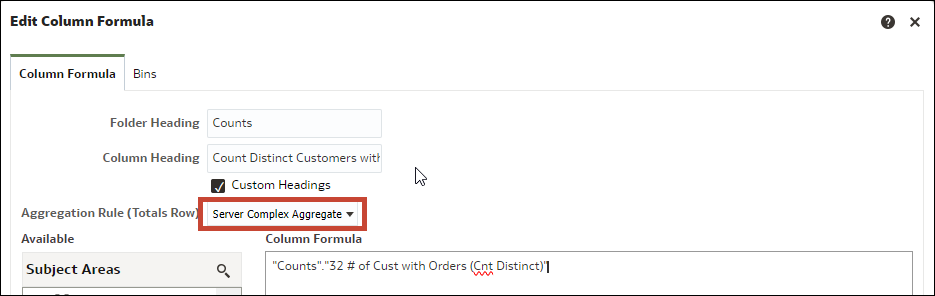
Description of the illustration ceal_original_aggregation.png
The following figure shows the modified aggregation.
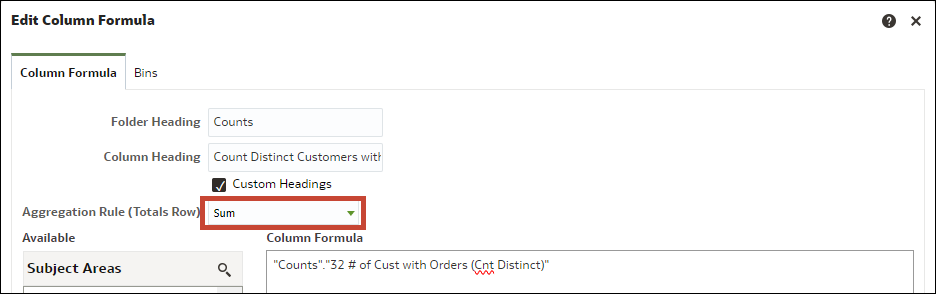
Description of the illustration ceal_modified_aggregation.png
The modified logical SQL query now has REPORT_SUM:
SELECT
0 s_0,
"A - Sample Sales"."Cust Regions"."C50 Region" s_1,"A - Sample Sales"."Counts"."32 # of Cust with Orders (Cnt Distinct)" s_2,
REPORT_SUM("A - Sample Sales"."Counts"."32 # of Cust with Orders (Cnt Distinct)" BY ) s_3
FROM "A - Sample Sales"
WHERE
("Time"."T02 Per Name Month" = '2011 / 11')
ORDER BY 2 ASC NULLS LAST
FETCH FIRST 500001 ROWS ONLYThis is the physical query that's generated:
WITH
SAWITH0 AS (select count(distinct T42433.Cust_Key) as c1,
T42430.Region as c2
from
BISAMPLE.SAMP_CUSTOMERS_D T42428 /* D60 Customers */ ,
BISAMPLE.SAMP_ADDRESSES_D T42430 /* D62 Customers Addresses */ ,
BISAMPLE.SAMP_TIME_MTH_D T42405 /* D02 Time Month Grain */ ,
BISAMPLE.SAMP_REVENUE_F T42433 /* F10 Billed Rev */
where ( T42405.Mth_Key = T42433.Bill_Mth_Key and T42405.Per_Name_Month = '2011 / 11' and T42428.Cust_Key = T42433.Cust_Key and T42428.Address_Key = T42430.Address_Key )
group by T42430.Region),
SAWITH1 AS (select 0 as c1,
D1.c2 as c2,
D1.c1 as c3
from
SAWITH0 D1)
select D1.c1 as c1, D1.c2 as c2, D1.c3 as c3, D1.c4 as c4 from ( select D1.c1 as c1,
D1.c2 as c2,
D1.c3 as c3,
sum(D1.c3) over () as c4
from
SAWITH1 D1
order by c2 ) D1 where rownum <= 500001
The same option to explicitly set the aggregation is available in workbooks. See Format Numeric Values of Visualizations. For this example, for the column Count Distinct Customers with Orders, change Aggregation Method to Sum.
Review your reports to see that the best aggregation rule is being used for the report. Use an explicit aggregation rule when the report design allows it.
For more information about reports, see Create Analyses.