Options When You Restore a Snapshot
When you restore content from a snapshot you have several options. You can restore only the content that's inside the snapshot, restore everything in your environment, or restore a specific set of items in the snapshot (custom).
- Replace Snapshot Content Only - Everything in the snapshot that's supported in your environment is restored. Any content type excluded from the snapshot remains unchanged in your environment.
- Replace Everything - Replaces your entire environment using
information in the snapshot.
Any content type excluded from the snapshot is restored to its default state, that is, "no content". For example, if you chose not to include jobs in the snapshot, any jobs that exist on your system are deleted when you restore the snapshot and the jobs feature is restored with default settings. There are some exceptions; if the snapshot doesn’t contain any file-based datasets, plug-ins, or extensions these items are left unchanged.
This option is useful if you want to:
- Replace everything after something went wrong.
- Migrate from another service.
- Clone an existing service.
- Custom - You select the content you want to restore. If you
don’t want to restore certain content types, exclude them before you restore.
In most cases, the options on restore are the same as the options when you take a snapshot. Some content types are always restored, while others are optional.
Note:
When you restore catalog content from a snapshot, delivery schedules aren’t automatically restored or activated. This is so you can restore and activate deliveries at a time that suits you. See Restore and Enable Delivery Schedules.If your snapshot contains items that your environment doesn’t support, you see the message "Not supported in this environment".
Restoring a Snapshot Taken from a Different Product
You can take snapshots in several Oracle products; Oracle BI Enterprise Edition 12c, Oracle Analytics Cloud, and Oracle Analytics Server.
-
Unsupported Content
If you take a snapshot in one product and try to restore it in a different Oracle product, you might find the snapshot contains some items that the target environment doesn’t support. When Oracle Analytics detects unsupported content, warning icons display on the Custom page to highlight unsupported items in the snapshot that won't be restored.
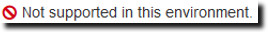
For example, you take a snapshot in Oracle Analytics Cloud and include data replications, file-based datasets, plug-ins and extensions in the snapshot. When you restore the snapshot in Oracle Analytics Server, you notice that these items are marked not supported. Oracle Analytics Server doesn’t allow you to include data replications, file-based datasets, plug-ins and extensions in an Oracle Analytics Server snapshot or import them from snapshots you created in other products.