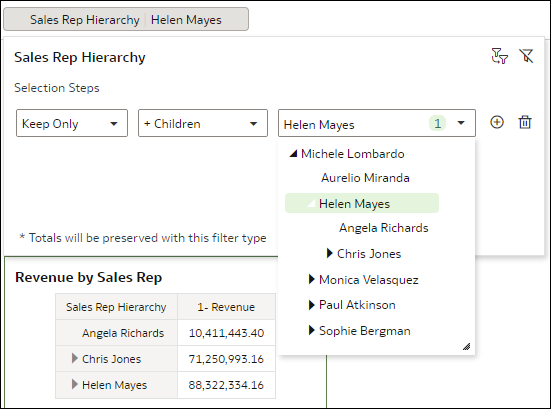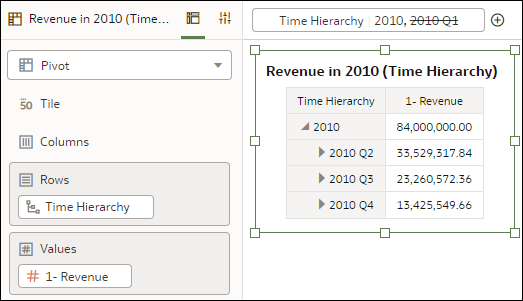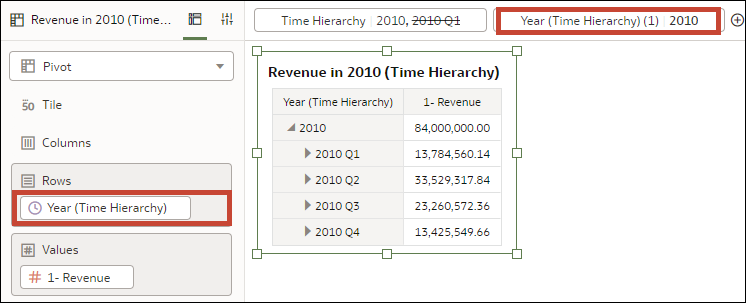Oracle Analytics Server Known Issues
Learn now about the issues you may encounter when using Oracle Analytics Server, and how to work around them.
Topics
These issues pertain to all areas of Oracle Analytics Server and Oracle Analytics Publisher, such as installation, migration, analyses and dashboards, semantic model development, and system administration.
Documentation Accessibility
For information about Oracle's commitment to accessibility, visit the Oracle Accessibility Program website at http://www.oracle.com/pls/topic/lookup?ctx=acc&id=docacc.
Access to Oracle Support
Oracle customer access to and use of Oracle support services will be pursuant to the terms and conditions specified in their Oracle order for the applicable services.
Microsoft Internet Explorer Is No Longer Supported
If you use Internet Explorer 11, then you'll experience significant performance issues.
Oracle no longer supports Internet Explorer and strongly recommends that you use a modern browser. Refer to the Microsoft Support website for information about the latest Microsoft browsers.
General Issues and Workarounds
Some features and functions don’t work as expected.
Topics:
- Oracle Analytics Server Client Tool Installation Might Restart System
- Upgrade from Oracle Business Intelligence or Oracle Analytics Server Installed with Oracle Fusion Middleware 12.2.1.4.0 Fails
- REST Connector for Oracle Analytics Server is Disabled
-
Import DVA File from a Recent Update to an Older Update Might Fail
-
Issue with Time Series Functions and Double Data Type Time Dimension Keys
-
Error Adding Table With Mixed-Case Name or Column Names to a Dataset
- Data Labels on Graphs Might Overlap in Some Classic Analyses
-
Integration with and Migration from Oracle BI Discoverer Is Not Supported
-
Connection Externalization Properties in System Settings Aren't Applicable
-
Error Message When Opening a Sematic Model (.rpd) File Containing Multibyte Characters
Oracle Analytics Server Client Tool Installation Might Restart System
When you install the Oracle Analytics Server client tool, your system might restart.
Set the VCREDIST_REBOOT environment variable to false to avoid system restart when you run the client tool (client.exe). If you set the VCREDIST_REBOOT environment variable to true or you don't set the VCREDIST_REBOOT environment variable, the system might restart when you run the client tool.
Upgrade from Oracle Business Intelligence or Oracle Analytics Server Installed with Oracle Fusion Middleware 12.2.1.4.0 Fails
When you try to upgrade from Oracle Business Intelligence or Oracle Analytics Server installed with Oracle Fusion Middleware 12.2.1.4.0 to Oracle Analytics Server 2025, the Oracle Analytics Server upgrade fails.
To work around this issue, perform the following steps:
- Make sure you have correctly installed and configured Oracle Fusion Middleware 12.2.1.4.0.
- Install Oracle Analytics Server 2025.
- Apply the Stack Patch Bundle (SPB) 37476485 of Oracle Fusion Middleware 12.2.1.4.0 for the month of January 2025 to Oracle Analytics Server 2025 Oracle Home.
If you plan to upgrade later, if a newer patch or SPB is available, apply the latest patch or SPB to Oracle Analytics Server.
- Run the upgrade assistant to successfully upgrade to Oracle Analytics Server 2025.
REST Connector for Oracle Analytics Server is Disabled
The REST connector is disabled in OAS 2025 and will be re-enabled only after the first patch. Existing connections that are defined using REST connection will be preserved upon upgrade.
There is no workaround for this issue.
Data Flow Preview Queries Run Against Cached Data
Data flow preview queries (that is, the data that you see in the Data Preview pane in the Data Flow designer) run from the data cache.
Known Issues with Oracle Essbase Data Sources
The Oracle Essbase data sources have a number of known issues.
-
Searching for a specific column within an Oracle Essbase data source displays a "No Matches Found" message.
-
The Advanced Analytics functions don't work for Oracle Essbase data sources.
-
Time-based columns are sometimes not imported correctly. A column displaying a date in text can’t be converted to a column of date data type because of format mismatch.
-
Oracle Essbase data sources don’t work in data flows.
-
When working in a workbook, you can’t use match columns to join an Oracle Essbase data source to any other data source included in the workbook.
-
When you import an Oracle Essbase data source, you can’t prepare the data, and you can’t edit the data after import. For example, you can't change a column’s data type or aggregation.
Known Issues with MongoDB Connections and Data Sources
The MongoDB database connection type and MongoDB data sources have a number of known issues.
-
Schema map from MongoDB not refreshed — When you create a connection to a MongoDB data source, the underlying driver automatically creates a normalized schema for the MongoDB database. If collections are added to the schema in the MongoDB database, the driver can't find these additional collections. This issue has no workaround.
Null Values in XLSX File Set to String
If you're adding an XLSX file as a data source and if the spreadsheet’s null values are expressed as hyphens, then Oracle Analytics treats the null values as strings irrespective of the other values in the column.
Query Results for Columns of String Values Might Differ
You might notice that queries for columns of type String return differing results. This situation can occur if String columns are matched with columns in the subject areas of the semantic model that have CHAR data types. Trailing spaces are treated differently between VARCHAR and CHAR data types in many SQL functions. This issue has no workaround.
Custom Formats in Analyses Not Available
In Oracle Analytics Server, if you open an analysis that contains a custom format that was created in the Analysis Editor, you see an error message. You might've applied a custom format in the Analysis Editor using the Custom Numeric Format option on the Data Format tab in the Column Properties dialog.
To work around this issue, edit the analysis in the Analysis Editor and remove the custom formatting, or remove the item in the analysis that contains the custom format. Then open the analysis again.
Import DVA File from a Recent Update to an Older Update Might Fail
When you import a DVA file from a newer update into an older update of Oracle Analytics, it won't always work with the older version of the product.
There is no workaround for this issue.
Saving a Data Flow Using the Save As Option
The Save As option doesn't work if you try to save a data flow with a name that already exists (that is, the existing data flow isn't overwritten).
To work around this issue, when you use the Save As option, specify a data flow name that doesn't already exist, or first delete the existing data flow that has the name you want to use.
Concurrent Restore Operations Not Recommended
Any user with administrator permissions can restore a snapshot. Oracle Analytics Server doesn't prevent multiple users from starting concurrent restore operations, but this often causes snapshot restore failures.
To avoid such issues, Oracle recommends that you coordinate restore operations with other administrators and wait for one restore operation to finish before starting another one.
Issues When Creating or Restoring Large Snapshots
When you try to create or restore very large snapshots (those with a size of 5GB or larger), you might see an error message similar to the following one:
Plugin:com.oracle.bi.contentstorage.metadatalcm.ContentStorageMetadataPlugin:
commitImport Operation:importBAR StatusCode:Operation Failed
This error occurs when the system times out during the creation or restore process. If the problem persists, contact Oracle Support.
Exported BAR Files Don't Include Data Files
When you back up an instance into an Oracle Business Intelligence application archive (BAR) file, data files that you uploaded aren't included in the BAR file.
When you import the BAR file into a target system, only the metadata for the data files is imported, rather than the data files themselves.
To work around this issue, when you restore a snapshot taken from a different environment, you must upload the data associated with your file-based data sets to the target environment.
Issue with Time Series Functions and Double Data Type Time Dimension Keys
You might notice an internal error message when you work with time series functions in analyses. The error occurs because time dimension keys are set to a data type of Double in the Model Administration Tool.
Virus Scanner Settings Not Taking Effect
You might find that settings that you make for the virus scanner in the Console don't take effect.
To work around this issue, reapply your system settings:
- Click Console, and then click Advanced System Settings.
- Click Apply.
Wait a few moments for the changes to refresh through the system.
Error Adding Table With Mixed-Case Name or Column Names to a Dataset
Oracle Analytics displays the "Create Dataset Table Failed" error message when you add a database table with a name that uses mixed-case or a table that contains column names with mixed-case to a dataset.
Examples of mixed-case names include Sales, Products, Cust_ID, or Quantity_Sold.
To work around this issue, see Connect to Data With Upper, Lower, or Mixed-case Characters.
- Double quote all table and column name identifiers that use mixed case.
- Alias the mixed case table column name identifiers with uppercase.
For example: select "EfG_Field" as EFG_FIELD, "HiJ_Field" as HIJ_FIELD
from "AbCd"
Visualization Toolbar and Tooltip Aren't Accessible
If you're using the Freeform canvas layout, and you've overlaid visualizations on top of one another and configured the Visibility Parameter to conditionally show and hide them, the visualization toolbar and tooltip are only accessible for the topmost visualization.
In other words, in Preview mode (and Viewer mode for the end user), when the topmost visualization is hidden and one underneath is displayed instead, no toolbar or tooltip displays when you hover over the visible visualization.
This issue has no workaround but will be fixed in a future update.
Hidden Columns Are Included in CSV Exports
When you export a visualization that includes hidden columns, the hidden columns are included in export files using the CSV format.
Hidden columns aren't included in any other exported file formats.
If you don't want hidden columns included in an export, use an export file format other than CSV.
Known Issues with Selection Steps in Workbooks
There are some known issues when using selection steps in workbooks.
Unexpected Results for Selection Steps Based on Parent-Child Hierarchies
When you apply a selection step to a visualization using a parent-child hierarchy, the specified members are displayed in the visualization in alphabetical order rather than hierarchical order. This means that the lower members aren't indented and it might be difficult to understand the resulting visualization.
For example, suppose you have a table visualization using a parent-child hierarchy called Sales Rep Hierarchy to show revenue by sales representative. Suppose you add a selection step using the action Keep Only and the operator + Children. The table visualization, Revenue by Sales Rep, displays the member and its children in alphabetical order, without indentation. In this example, this means that the member is at the end of the table, underneath the children, instead of above as might be expected.
To properly see the hierarchical relationship between members, you can expand the member drop-down list in the Selection Steps dialog or expand the selected member in the visualization.
Using Drill to Action Can Affect Outcome of Selection Step
If you use selection steps and perform a Drill to action on a visualization, the Drill to action can affect the outcome of a selection step in unexpected ways.
For example, suppose you have a table visualization using a level hierarchy called Time Hierarchy to show revenue by year. Suppose you have a selection step to start with the year 2010 and remove the first quarter, 2010 Q1.
If you then perform a Drill to action on the year, the first quarter, 2010 Q1, is displayed again in the visualization, despite the selection step having removed it prior. This is because the Drill to action replaces the hierarchy with a single level from the hierarchy, and the selection step can only act on the hierarchy as a whole, not a single level.
Data Labels on Graphs Might Overlap in Some Classic Analyses
You might notice data labels overlapping on graphs depending on various factors such as the size of the classic analysis, the number of digits in a number, the specific data values, and the number of data points on a visualization.
To work around this issue:
- On the Oracle Analytics Home page, click Page Menu, then click Open Classic Home.
- Open the analysis containing the graph that you want to edit.
- Click the Results tab.
- Click View Properties on the graph.
- Click Titles and Labels, and then click Data Markers.
- Click Display Options and select On Rollover.
- Click OK.
Integration with or Migration from Oracle BI Discoverer Isn't Supported
You can't integrate with or migrate from Oracle BI Discoverer.
You can ignore any mentions of such integration or migration in the documentation set. For example, Chapter 8, Using Discoverer Data in Applications, in Integrator's Guide for Oracle Business Intelligence Enterprise Edition isn't applicable for Oracle Analytics Server .
Cygwin to Invoke Scripts Isn't Supported
You can't use Cygwin to invoke scripts for starting and stopping services.
Connection Externalization Properties in System Settings Aren't Applicable
The connection externalization properties that display on the System Settings page aren't applicable in Oracle Analytics Server:
- Connection Externalization Enabled
- Connection Externalization Polling Interval
This issue has no workaround.
Issues in Model Administration Tool
Some features and functions that don't work as expected in Model Administration Tool.
- Context-sensitive user assistance isn't available - If you want user assistance for the Model Administration Tool, go to the Oracle Help Center page. Don't use the context-sensitive help links available in the tool; this content is out-of-date.
- Datadirect Oracle Windows ODBC driver UI doesn't support MD5, SHA1 signatures for DataIntegrityTypes- Use Oracle Call Interface instead of ODBC to connect to Oracle Database in Oracle Client Tools, for example, Model Administration Tool. If you must use ODBC, update sqlnet.ora to use SHA256 along with SHA1 as specified in this code and then restart the Oracle database listener services using lsnrctl stop and lsnrctl start commands:
SQLNET.ENCRYPTION_SERVER=REQUIRED SQLNET.CRYPTO_CHECKSUM_SERVER=REQUIRED SQLNET.ENCRYPTION_TYPES_SERVER=(AES256,AES192,AES128) SQLNET.CRYPTO_CHECKSUM_TYPES_SERVER=(SHA1,SHA256,SHA384,SHA512) SQLNET.ENCRYPTION_CLIENT=REQUIRED SQLNET.CRYPTO_CHECKSUM_CLIENT=REQUIRED SQLNET.ENCRYPTION_TYPES_CLIENT=(AES256,AES192,AES128) SQLNET.CRYPTO_CHECKSUM_TYPES_CLIENT=(SHA1,SHA256,SHA384,SHA512)
Error When Opening a Semantic Model (.rpd) File Containing Multibyte Characters
You might see an error message when you use Model Administration Tool to open a semantic model (.rpd) file whose path name includes multibyte characters (such as Chinese or Japanese).
To work around this issue, rename folders in the path to remove the multibyte characters from the name.
Substitution Variables Aren't Imported into Semantic Model
Substitution variables aren't included when you import an Essbase or EPM cube table into a semantic model.
To work around this issue, after import, create the variables in the semantic model.
Persist Connection Pool Field Displays in Semantic Modeler
There is a know issue where the Persist connection pool field displays in the Essbase and Oracle EPM physical database connection pool properties.
This field will be removed in a future release.
Order of a Subject Area's Table Listing in Semantic Modeler
In Semantic Modeler, the Presentation Layer pane displays a subject area's tables in alphabetical order rather than in the order the tables are listed in the Subject Area editor's Tables tab.
To work around this issue, use the Subject Area editor's Tables tab to view and change the order of the tables.
Deploy a Semantic Model that Uses an Oracle EPM Connection
Deploying a semantic model using Oracle EPM Cloud data source connections isn't available from Semantic Modeler.
For work around instructions, see Deploy a Semantic Model Containing EPM Connections.
Analyses and Dashboards Issues and Workarounds
This section describes issues and workarounds for analyses and dashboards.
Treemap View Fails to Download in PDF, Excel, or Powerpoint Format
If an analysis includes a treemap view, you can’t properly export the results to Adobe Acrobat, Microsoft Excel, or Microsoft Powerpoint unless Oracle Analytics Server was installed with the correct version of the Java Development Kit (JDK).
To work around this issue, install JDK 1.8.0.211 on the Oracle BI Server machine. The JDK version must be 8u60 Build b10 or later. You must install JDK before you install Oracle Analytics Server.
Archiving and Unarchiving Dashboards Loses Links for Analyses
When you archive a dashboard and unarchive it on another server, you might notice that some or all links below analyses on that dashboard are missing.
To work around this issue, ensure that the catalog folders and objects on the destination server match the structure on the original server.
Prompt Value Reset to All Column Values
You can create prompts and make every prompt dependent on all other prompts.
When you then select a value in a prompt, the query for each prompt is recreated. You might find that the previously selected value of some prompts is reset to "All Column Values," and the query returns no results. To work around this issue, don't make all prompts dependent on each other.
HASH GROUP BY Operation Isn’t Supported in SQL Expressions
The prompt values are incorrect when you use the HASH GROUP BY operation in SQL expressions for prompts.
To work around this issue, use ORDER BY instead of the HASH GROUP BY operation in SQL expressions.
Oracle Analytics Publisher Issues and Workarounds
This section describes issues and workarounds for Oracle Analytics Publisher.
Oracle Analytics Publisher Displays PDF File Error Message when Printing with ScheduleService Web Service
When you use the ScheduleService web service in Oracle Analytics Publisher to print a document as PDF, you might see an error message such as Document is not a PDF File.
This issue occurs only if you've configured the PDFtoPostScript filter to print the file to a Postscript printer. After converting a PDF file into a Postscript file, Oracle Analytics Publisher doesn't change the content type from application-pdf to application/octet-stream in the web service.
To work around this issue, set the contentType to application/octet-stream in the DeliveryRequest parameter of the web service.
Issue Downloading Publisher Reports as PDF in Chrome and Edge Browsers
You might not be able to download Publisher reports as PDF in Google Chrome and Microsoft Edge browsers because of the way the PDF plug-in handles embedded content in iframes.
To work around this issue, you have the following options:
- Click Print to download a report as PDF.
- Display the report in another browser such as Firefox and download it from there.
Unable to View the Publisher Job History Details When SQL Server is the RCU DB
When your Oracle Analytics Server instance uses SQL Server as the Repository Creation Utility (RCU) database, after you successfully run a Publisher report job, you can't view the details of the job history.
This issue has no workaround.
Oracle Business Intelligence Documentation Errata
This section describes issues and workarounds for documentation.
Online Help for Installation and Configuration
If you click Help while in the Installer and Configuration Assistant for Oracle Analytics Server, you see topics that mention Oracle Business Intelligence. Most mentions of Oracle Business Intelligence should be reworded as Oracle Analytics Server.
As you work with the Configuration Assistant for Oracle Analytics Server, you can click Help to obtain more information about each screen. The Help system hasn't been updated, and some details aren't applicable for Oracle Analytics Server. The topic for the Database Details step mentions the IBM DB2 Database, which isn't supported as a Repository Creation Utility (RCU) database with Oracle Analytics Server.
Some Documentation No Longer Being Updated
This issue addresses documentation that's no longer updated.
The following documentation is no longer being updated within the guides themselves. See this and future Release Notes for updates to these documents:
Oracle Fusion Middleware Licensing Information User Manual
The following issue applies to the Fusion Middleware Licensing Information User Manual.
All the information in the Oracle Business Intelligence section of the Fusion Middleware Licensing Information User Manual remains as-is except for the following name changes of the indicated products:
| Old Name | New Name |
|---|---|
|
Oracle Business Intelligence Suite Extended Edition |
Oracle Analytics Server |
|
Oracle Business Intelligence Publisher |
Oracle Analytics Publisher |
|
Oracle Business Intelligence Server Enterprise Edition |
Oracle Analytics Server Enterprise Edition |
|
Oracle Business Intelligence Standard Edition One |
Oracle Analytics Standard Edition One |
|
Oracle Business Intelligence Server Administrator |
Oracle Analytics Server Administrator |
|
Oracle Business Intelligence Interactive Dashboards |
Oracle Analytics Interactive Dashboards |
|
Oracle Business Intelligence Answers |
Oracle Analytics Answers |
|
Oracle Business Intelligence Delivers |
Oracle Analytics Delivers |
|
Oracle Business Intelligence Suite Extended Edition for Oracle Applications |
Oracle Analytics Server for Oracle Applications |
|
Oracle Business Intelligence Publisher for Oracle Applications |
Oracle Analytics Publisher for Oracle Applications |
Oracle BI Administration Tool Documentation
The following issues address documentation for Oracle BI Administration Tool
Online Help for Model Administration Tool Is No Longer Updated
The Model Administration Tool online help is no longer being updated.
Refer to Before You Begin in Managing Metadata Repositories for Oracle Analytics Server for current information about current functionality in the Model Administration Tool, and the Release Notes for documentation updates.
Scheduling Jobs Guide for Oracle Business Intelligence Enterprise Edition
The following issues address Scheduling Jobs Guide for Oracle Business Intelligence Enterprise Edition.
Documentation Mentions of Catalog Groups Are No Longer Applicable
Scheduling Jobs Guide for Oracle Business Intelligence Enterprise Edition and Integrator's Guide for Oracle Business Intelligence Enterprise Edition mention catalog groups. The mentions of catalog groups in these guides are no longer applicable.
| Method | Section | Purpose | Deprecated Result |
|---|---|---|---|
getGroups() |
3.13.6 of Integrator's Guide for Oracle Business Intelligence Enterprise Edition | Gets a list of catalog groups that are members of the account (for example, user or group). | Returns a response such as "getGroups operation is not supported/deprecated". |
getMembers()
|
3.13.7 of Integrator's Guide for Oracle Business Intelligence Enterprise Edition | Gets direct members of the catalog group. | Returns a response such as "getMembers operation is not supported/deprecated". |
Documentation About Impersonation Requires Update
Scheduling Jobs Guide for Oracle Business Intelligence Enterprise Edition, which is no longer being updated, requires an update.
Scheduling Jobs Guide for Oracle Business Intelligence Enterprise Edition isn't clear regarding passwords and impersonation. When impersonation is required, don’t provide a password.
XML Schema Reference for Oracle Business Intelligence Enterprise Edition
The following issues address XML Schema Reference for Oracle Business Intelligence Enterprise Edition.
Clarification about RefObject Element
XML Schema Reference for Oracle Business Intelligence includes various examples of the RefObject element.
When including this element, ensure that you include both the id attribute and the qualifiedName attribute, even if the id attribute is absent from certain examples in the guide. If you omit the id attribute, then you might see a message that reads similar to could not resolve object error.
Oracle Analytics Known Issues for Oracle Analytics Server
F24235-14