Open Firewall Ports or Change Port Values
You can change firewall port values and open additional ports to support interprocess communications between the various Oracle Analytics Server components.
- Create a custom firewall configuration file.
- Use your favorite SSH client to connect to the compute instance for Oracle Analytics Server. Log in as the
opcuser.ssh -i path_to_private_key opc@oas_public_ip - Switch to the
oracleuser.sudo su oracle - Navigate to the folder
/u01/app/oas-scripts. - Copy the default firewall configuration file
/u01/app/oas-scripts/DefaultSingleNodeOASFirewallPorts.xmland name the copyMyOASFirewallPorts.xmlor similar.
- Use your favorite SSH client to connect to the compute instance for Oracle Analytics Server. Log in as the
- Configure the required ports in your custom firewall configuration file.
-
For a single node environment, you must include the minimum required ports. See Single Node Environment - Minimum Required Ports.
-
For a scaled-out, multi-node environment, several additional ports are required. See Scaled-out, Multi-node Environment - Minimum Required Ports.
-
- Use the script
open_oas_firewall_ports.shto open the ports configured in your custom firewall configuration file (/u01/app/oas-scripts/<Custom Firewall Configuration XML File>).- Navigate to:
/u01/app/oas-scripts/open_oas_firewall_ports.sh - If required, edit the script to include the name of your custom
firewall configuration file.
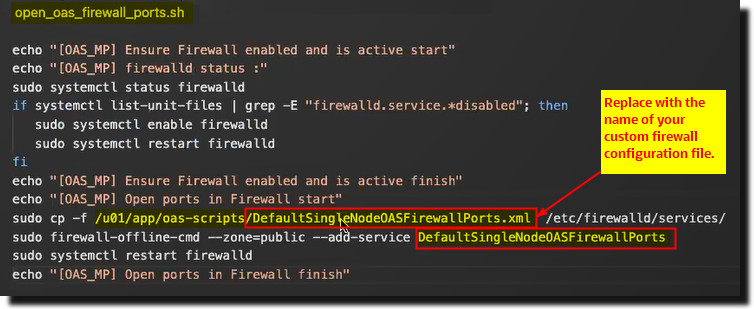
- Run
open_oas_firewall_ports.shto open the ports in your custom firewall configuration script.
- Navigate to: