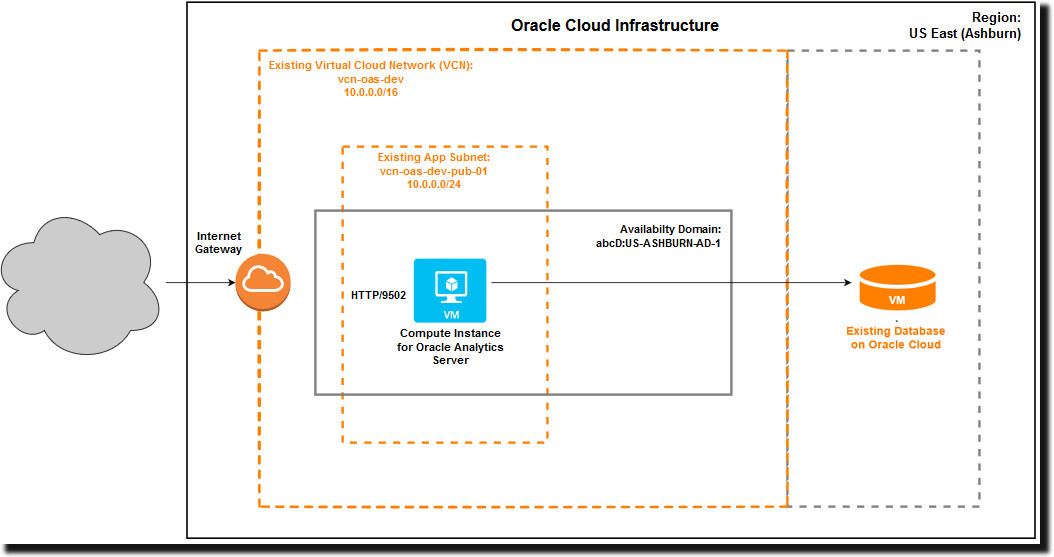Architecture on Oracle Cloud
Learn about the components and terminology related to Oracle Analytics Server deployments on Oracle Cloud Infrastructure.
Simple Oracle Analytics Server Topology
This topology represents a simple Oracle Analytics Server deployment on Oracle Cloud Infrastructure using Oracle Cloud Marketplace.
Oracle Cloud Marketplace enables you to install a compute instance with a custom Oracle Analytics Server image in a topology similar to the one shown here. The topology diagram indicates several prerequisite Oracle Cloud Infrastructure components shown in orange: virtual cloud network, subnet, cloud database.
Key Components and Terminology
- Compute instance: A compute host running in the cloud that allows you to utilize hosted physical hardware, ensuring a high level of security and performance. The compute shape is the resources you allocate to a compute instance.
- Virtual cloud network and subnets: A virtual cloud network
(VCN) in Oracle Cloud Infrastructure covers a single, contiguous Classless
Inter-Domain Routing (CIDR) block of your choice. A subnet is a subdivision of a
VCN that consists of a contiguous range of IP addresses that don't overlap with
other subnets in the VCN. A VCN includes one or more subnets, route tables,
security lists, gateways, and Dynamic Host Configuration Protocol (DHCP)
options. If you're new to Oracle Cloud, see Networking in Oracle Cloud
Infrastructure documentation.
You must set up a VCN and subnet for your Oracle Analytics Server compute instance. The Oracle Analytics Server deployment script assigns the compute instance to a VCN and subnet of your choice.
Subnets can be public or private. Any compute instances you assign to a private subnet can't be directly accessed from outside Oracle Cloud. To administer compute instances on a private subnet, you must create a separate public subnet and bastion compute instance.
- Load balancer: (Optional) Provides an extra layer of security, allowing the Oracle Analytics Server compute node to be isolated on a private subnet.
- NAT gateways, subnets, and partitions: (Optional) If you set up a NAT gateway, when using public and private subnets, the NAT gateway needs to be added to ingress rules in your load balancer security rules for partitions to work.
- Bastion compute instance: (Optional) Provides administrative access to an Oracle Analytics Server domain on a private subnet.
- Oracle Cloud Database:
Oracle Analytics Server needs access to pluggable database (PDB) on an Oracle Cloud virtual machine
DB system in which it can create and store various product schemas.
- For Oracle Analytics Server 2025, the database must be:
- Oracle Database Standard Edition (version 19+ or 23ai)
- Oracle Autonomous Transaction Processing (ATP) (version 19+)
- For Oracle Analytics Server 2024, the database must:
- Oracle Database Standard Edition (version 12.1, 12.2, 18+, or 19+)
- Oracle Autonomous Transaction Processing (ATP) (version 19+)
- For Oracle Analytics Server 2025, the database must be:
- Marketplace: Oracle Cloud Marketplace is an online store available from the Oracle Cloud Infrastructure console. You can use Oracle Cloud Marketplace to install a compute instance running Oracle Analytics Server software. When you select Oracle Analytics Server in Marketplace, it prompts you for some basic information, and directs you to Resource Manager to create Oracle Analytics Server resources on Oracle Cloud Infrastructure. See Overview of Marketplace in Oracle Cloud Infrastructure documentation.
- Resource Manager: You use Resource Manager to deploy Oracle Analytics Server resources on Oracle Cloud Infrastructure. See Overview of Resource Manager in Oracle Cloud Infrastructure documentation.
- Stack: A stack is a collection of related cloud resources created and deployed by Resource Manager.