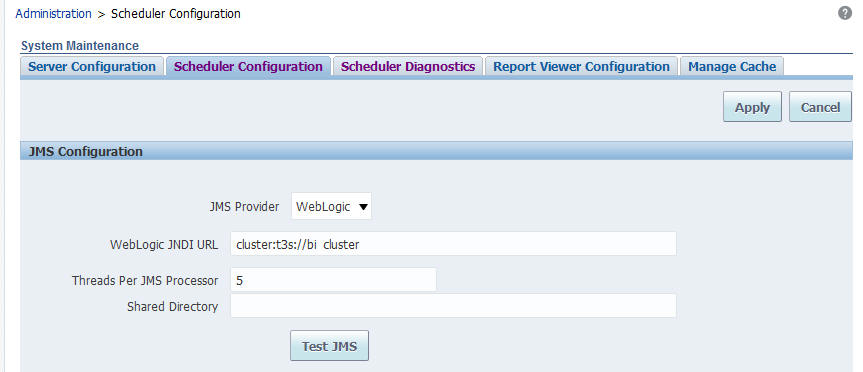Update the JMS Configuration
You update the Scheduler JMS configuration to use the SSL URL.
-
On the Publisher Administration page, under System Maintenance, click Scheduler Configuration.
-
Update the WebLogic JNDI URL to use SSL. For example,
- Click Apply.
-
Select the Scheduler Diagnostics tab.
-
Verify that the connection passed diagnostics.