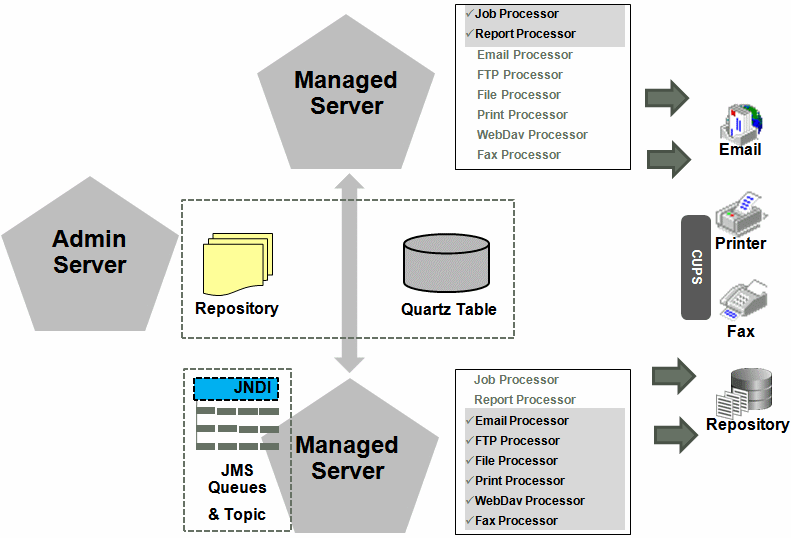About Clustering
Clustering enables you to add server instances on demand to handle processing and delivery load.
The figure below illustrates clustering. Note that the report repository and the scheduler database are shared across the multiple instances; also, the JMS queues for scheduling and JMS topic for publishing diagnostic information are shared across the server by registering JMS queues and topics through JNDI services.
Each managed server instance points to the same report repository. In each managed server instance all the processes such as Job Processor, Report Processor, E-mail Processor, FTP Processor, Fax Processor, and Print Processor are configured. Therefore the moment a server instance pointing to the same repository is deployed, it is added to the cluster and all the processors in this instance are ready to run.
You can select the process to enable on any server instance, thereby using the resources optimally. Moreover, if there is a demand to process heavier jobs you can add more instances for report processing. Similarly, if e-mail delivery is the most preferred delivery channel, then more instances can be added to scale up e-mail delivery.