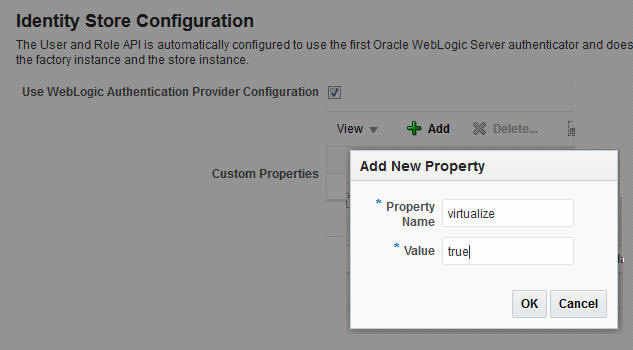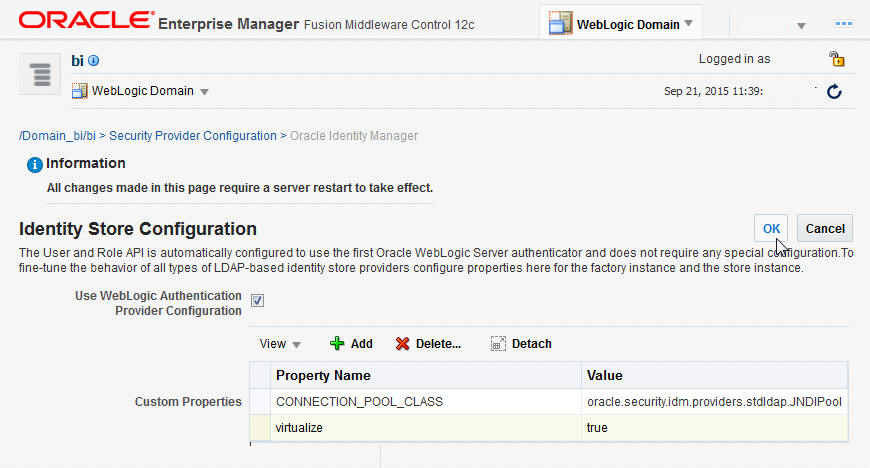Add the Virtualize Property to the Identity Store Configuration
You must add the property "virtualize" to the Identity Store Configuration in Fusion Middleware Control to enable SSL for Publisher.
-
Log in to Fusion Middleware Control:
https://<Host>/<SecureAdminPort>/em -
Select WebLogic Domain, Security, and then Security Provider Configuration.
-
Expand the Security Store Provider segment.
-
Expand the Identity Store Provider segment.
-
Click Configure.
-
Click Add (+) to add a new property.
-
In the Add New Property dialog, enter
Property Name — virtualize
Value — true
-
-
On the Identity Store Provide page, click OK.
-
Confirm that the property is added to the
jps-config.xmlfile:-
Open the
jps-config.xmlfile located in<DomainHome>/config/fmwconfig/jps-config.xml -
Ensure that the file contains the line:
<property name="virtualize" value="true"/>
-