Switch Between Auto and Manual Modes in Present
Setting Auto Mode or Manual Mode in Present determines what type of changes you can make to the presentation flow's canvases and visualizations.
This tutorial provides a use case explaining how to create a presentation flow in auto mode:
This tutorial provides a use case explaining how to create a presentation flow in manual mode:
- On your home page, hover over a workbook, click Actions, then select Open.
- Click Present and go to the bottom of the Present page and locate the mode button
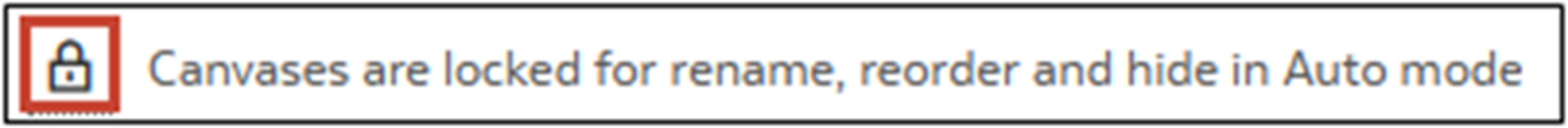 .
. - Depending on which mode you're using, do one of the following:
- Click Switch to Manual mode
 to switch from auto mode to manual mode.
to switch from auto mode to manual mode.
- Click Switch to Auto mode
 to switch from manual mode to auto mode.
to switch from manual mode to auto mode.
- Click Switch to Manual mode