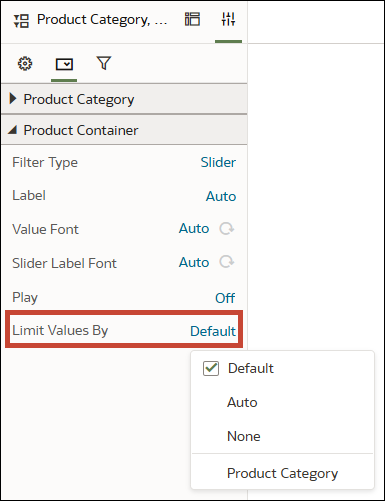Specify Limit Values By for Dashboard Filters
Configure the Limit Values By setting for individual dashboard filter controls to specify how a filter gets its selection values.
If the dashboard filter control is one of the following filter types, you can alternatively open the Filter dialog and use the Limit Values option there:
- List
- Range
- Date Range
- Relative Time
To specify the limit values for selection steps, see Specify Limit Values for Selection Steps.
- On your home page, hover over a workbook, click Actions, then select Open.
- Click the dashboard filters visualization to select it.
- Click Properties to open the Properties pane, then click Filter Controls.
- Expand the filter you want to set the Limit Values By for.
- In the Limit Values By row, click Default and select how you want to limit the filter's selection values.
- Click Save.