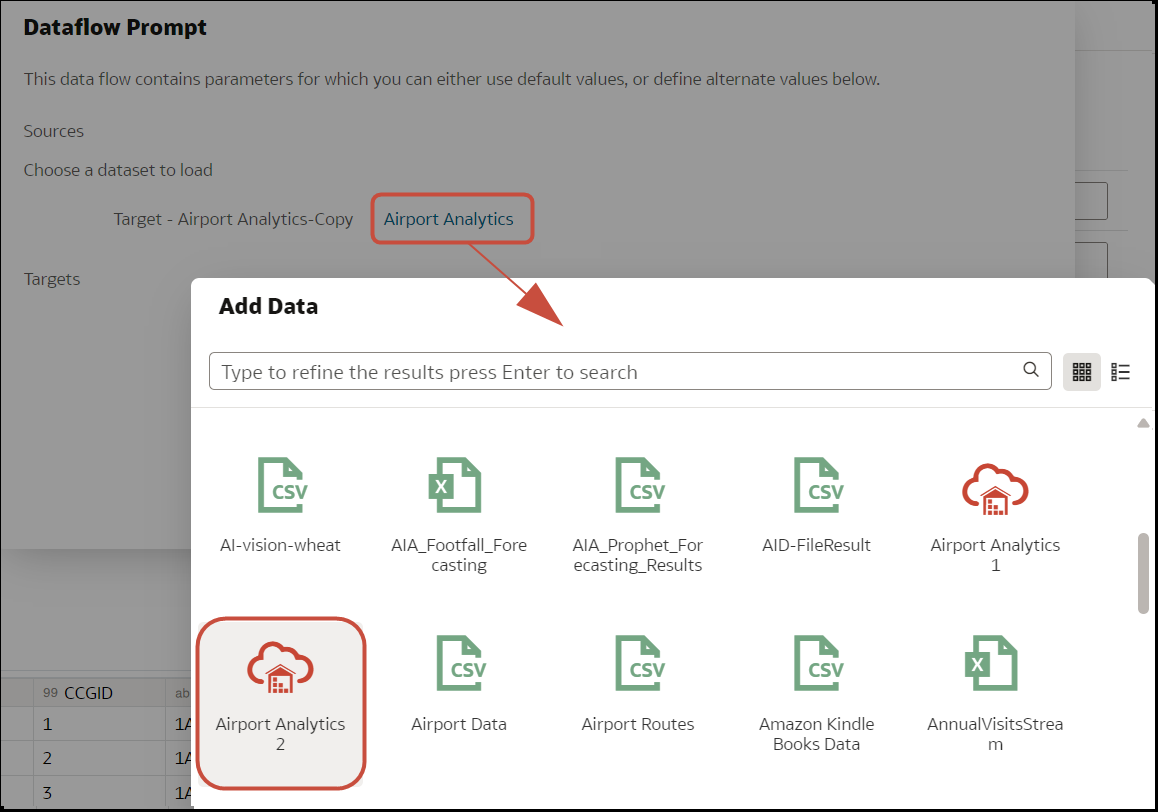Reuse a Data Flow
You can configure a data flow to prompt users at runtime to specify a data source or data target, which enables you to reuse the dataflow with different data sources and targets.
In this example, a data flow is configured to prompt the user to specify an input dataset at runtime. At the Dataflow Prompt dialog, the user clicks the prompt Airport Analytics to display the Add Data dialog, where they can select a dataset to process.
- On your home page, click Navigator , then Data, then Data Flows.
- Open your data flow.
- To prompt the user to specify an input dataset at runtime:
- Select the Add Data - <Name> step (usually the first node in the data flow), and in the step editor pane select the When Run Prompt to specify Dataset option. Then specify a Prompt to explain to the user what to do.
- To prompt the user to specify an output dataset or cube at runtime:
- For datasets, select the Add Data - <Name> step (usually the first node in the data flow), and in the step editor pane select the When Run Prompt to specify Dataset option. Then specify a Prompt to explain to the user what to do at runtime.
- For Essbase cubes, select the Create Essbase Cube step, and in the step editor pane select the When Run Prompt to specify Dataset option. Then provide the Cube, Application, and Prompt values to use at runtime.