About Opening Datasets
The type of data source a dataset uses determines how you navigate the user interface when you create a new dataset, and when you open an existing dataset by itself or from a workbook.
When you create or open a dataset that uses Oracle EPM Cloud, Oracle Essbase, or Google Analytics, the dataset is displayed in the transform editor.
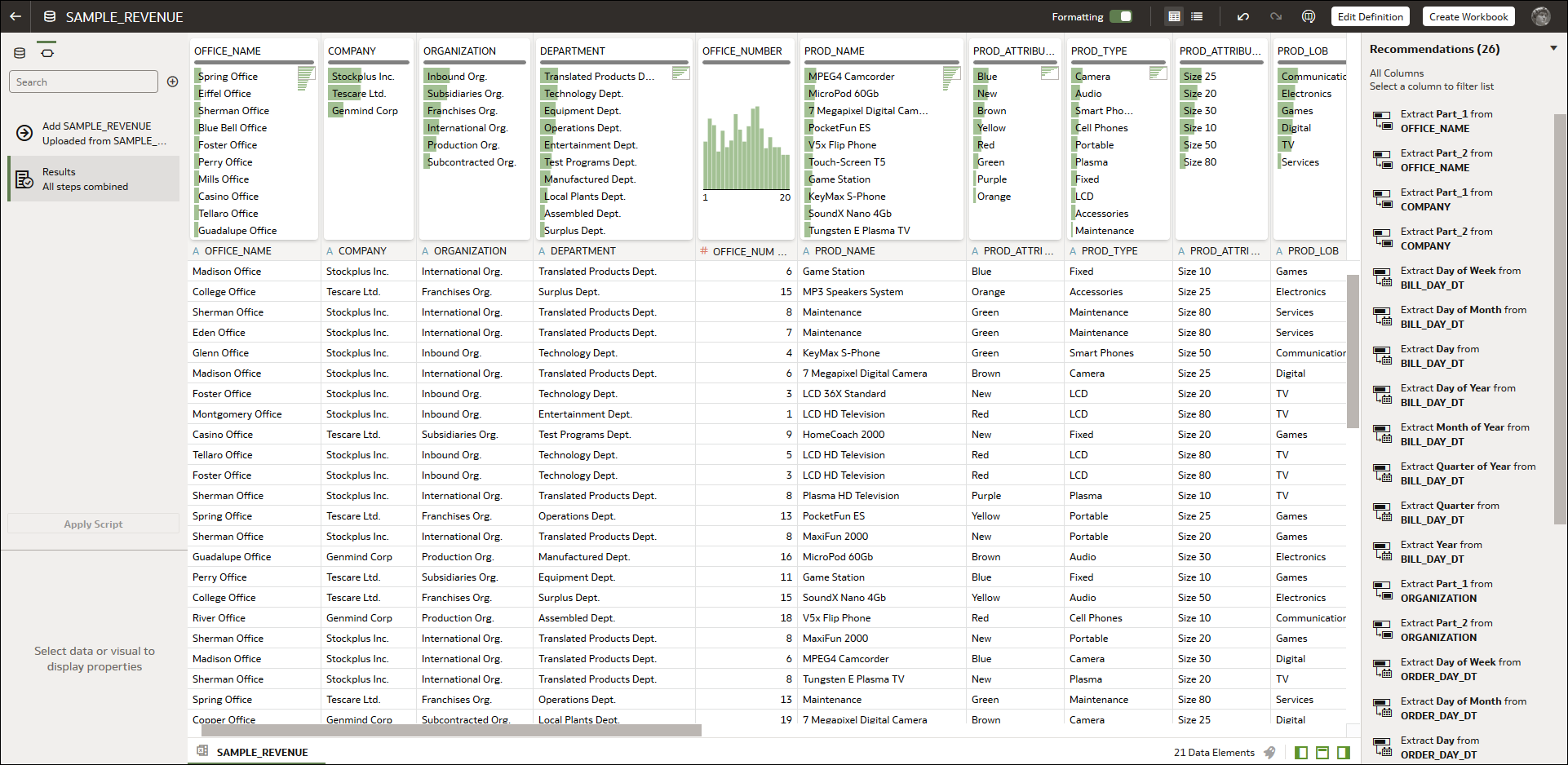
Description of the illustration data_sets_transformation_editor.png
When you create or open a dataset with multiple tables, the dataset is displayed in the Dataset editor.
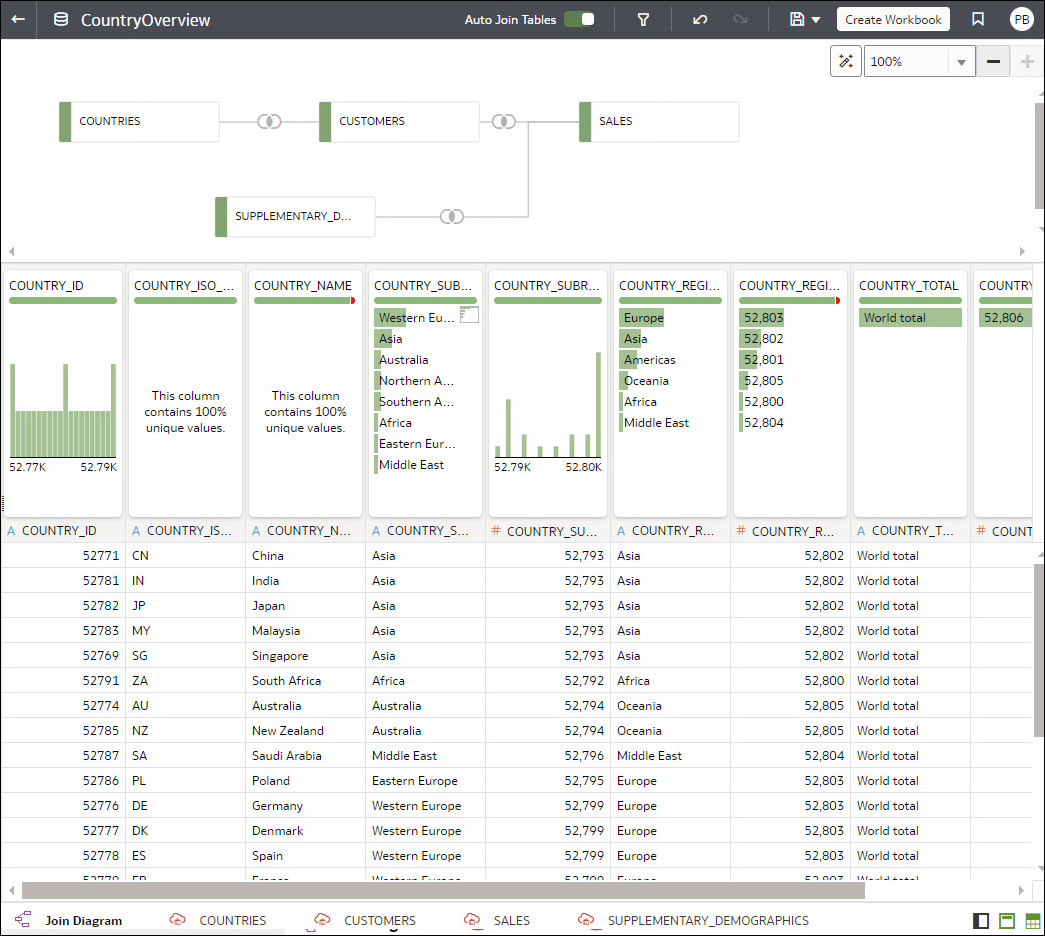
Description of the illustration data_set_editor_insights_02.jpg
When working in a workbook, use the Data tab to view and open
the workbook's datasets. The dataset determines which editor Oracle Analytics opens.
- If the dataset is based on Oracle EPM Cloud, Oracle Essbase, or Google Analytics, then the transform editor is opened in a new window.
- If the dataset contains multiple tables, then the Dataset editor is opened in a new window.