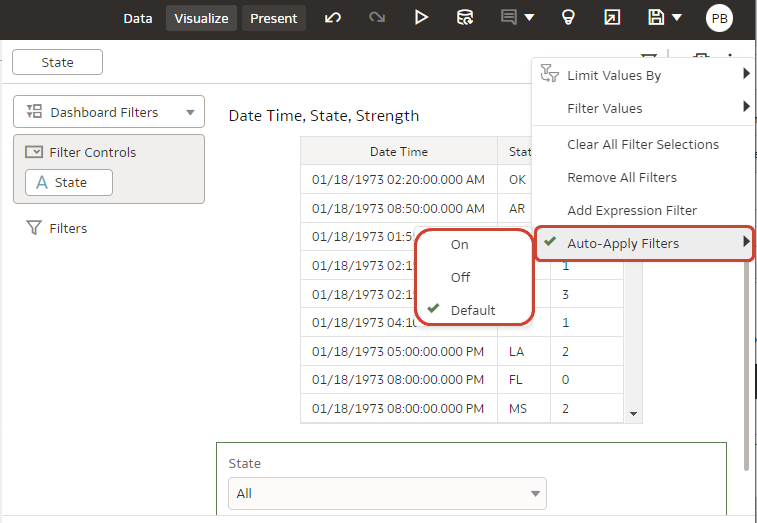Manually Apply Selections in the Workbook Filter Bar
As you select filter, selection step or parameter values in the filter bar, Oracle Analytics automatically applies them. You can change this behavior when you want to manually apply the selections instead.
Use the Auto-Apply Filters property in the Filter Bar Menu to specify if you want to manually apply all selections. When you set this property, it applies to all items in the filter bar across all canvases.
When set to Off, you can select values and then click the Apply button when you want to apply the selections.
For more information about this property, see Filter Bar Properties.
- On the Home page, hover over a workbook, click Actions, then select Open.
- On the filter bar, click Filter Bar Menu, hover over Auto-Apply Filters, and then click an option to select it.
- Click Save.