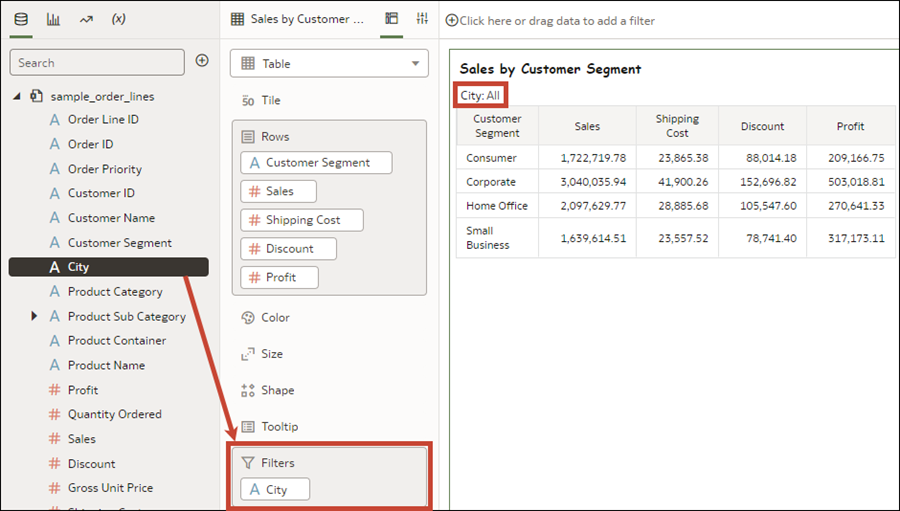Add Visualization Filters
Add visualization filters to a visualization to filter the data in that visualization only, without affecting anything else in the workbook.
For information about the different types of filters you can use, see Filter Types.
For information about visualization filter properties, see Dashboard and Visualization Filters Properties.
For information about adding a selection step to a visualization, see Selection Steps.
- On your home page, hover over a workbook, click Actions, then select Open.
- Click a visualization to select it.
- Click the Grammar pane.
- Click Data, and drag and drop one or more columns to
Filters in the Grammar pane to create the
visualization filters.
- Click Save.