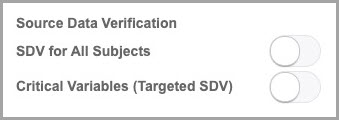Configure source data verification settings for a question
If your study requires a targeted Source Data Verification (SDV) strategy, you must work with your study manager to configure these two settings for certain or all questions in the study.
To learn more about source data verification, see Understand source data verification.
Note:
In order for these question-level SDV settings to be applied, your study must be configured to have targeted SDV, create an SDV strategy and assign it to sites. Work with your study manager and refer to Specify settings for source data verification and Create a source data verification strategy and assign it to a site.Caution:
Unblinded data may be inferred by blinded users during the verification process, even when a question is hidden. Take this into consideration when specifying the questions that require SDV.To configure source data verification settings at a question level: