Enhanced queries management experience
You can now manage queries directly on the Queries sidebar, on the right side of the page.
Details for sponsor and site users
Queries are used to question clinical data correctness and to ensure data quality by promoting conversations between sponsor and site users. Previously, queries could only be managed by directly interacting with the question on the form. This could lead to situations where queries became inaccessible through the User Interface (UI), such as when a question is hidden due to a design change or a user's action.
- View a query in a visit form.
- Answer an opened query.
- Open a candidate query.
- Close a query.
- Re-Open an answered query.
- Delete a candidate query.
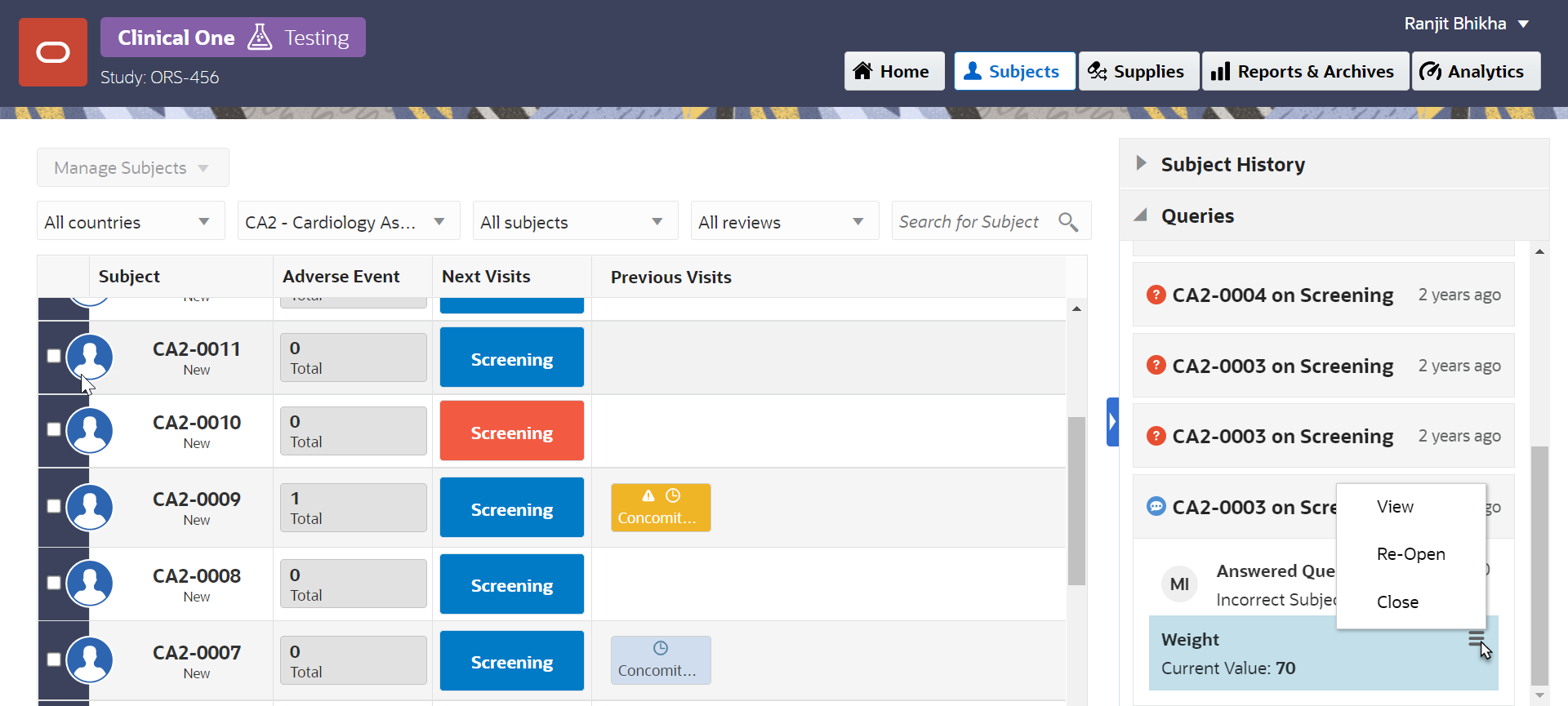
Already working in a live study?
As soon as this release is available, you can use this menu to manage any new and existing queries on the sidebar. Details on how to manage queries from the Queries sidebar will be featured in the Sponsor and CRO User Guide and the Site User Guide.