Configuring Rooms Inventory
As it is likely that your property has a variety of rooms that range in size, bedding, exposure and amenities, OPERA Cloud enables you to classify these rooms into different room types. Pricing schedules are then defined for each room type and room type availability is maintained.
When the Room Class OPERA Control is active all room types (including pseudo) are linked to a room class. Operational , forecast and statistical reports can be filtered by room class.
There are three varieties of room types in OPERA Cloud.
-
Physical - Inventory room types tracked in availability; rooms configured for these room types count towards the Oracle Hospitality OPERA Cloud Service, Property Management Foundation subscription.
-
Component - virtual room types tracked in availability as an inventory room type. Component suites do not count towards the Oracle Hospitality OPERA Cloud Foundation subscription. (Available when the Component Suites OPERA Control is active).
-
Pseudo - Non-inventory room types not tracked in availability; rooms configured for these room types do not count towards the Oracle Hospitality OPERA Cloud Foundation subscription. The "PM" pseudo room type is pre-configured on provisioning of OPERA Cloud; other pseudo room types, such as HOUSE, PERMNT or INTRFACE, can be configured to suit your needs.
Once all inventory and pseudo room types are configured, you can configure the individual rooms. The Room value is alphanumeric and not necessary a room "number"; for example you could have APT1 for Apartment 1 or SUI3 for Suite 3. For more information, see Configuring Rooms. When the Room Rotation OPERA Control is active, you can configure rooms as Owner Rooms, allowing you to create Ownership Records linking a room to a profile, identifying the owner of the room. Additionally, when the Owner Room Grade OPERA Control is active, you can assign a grade to an owner room, which will aid the rotation of rooms in Room Assignment.
![]() You can setup inventory rooms to be available as function
/ meeting spaces for catering events.
You can setup inventory rooms to be available as function
/ meeting spaces for catering events.
About Component Suites
Note:
For Forecast and Statistical reporting the count of physical rooms (not virtual) is considered in calculations. For example, if a Component Suite comprised of 3 rooms, is reserved for one night, OPERA Cloud indicates that the number of rooms sold for this reservation is 3, not 1.Table 12-2 Component Suite Example
| Room Type | Quantity |
|---|---|
|
KNGS |
1 |
|
PARLOR |
2 |
|
DBLS |
1 |
These room types are used to create the KING SUITE and
DOUBLE SUITE component suite room types.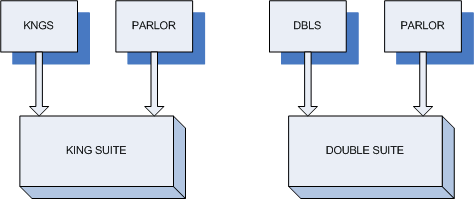
| KNGS | DBLS | PARLOR | KING SUITE | DOUBLE SUITE | |
|---|---|---|---|---|---|
|
Availability |
1 |
1 |
3 |
1 |
1 |
|
1 KNGS booked |
0 |
1 |
3 |
0 |
1 |
|
1 DBLS booked |
1 |
0 |
3 |
1 |
0 |
|
1 PARLOR booked |
1 |
1 |
2 |
1 |
1 |
|
2 PARLOR booked |
1 |
1 |
1 |
1 |
1 |
|
1 KING SUITE booked |
0 |
1 |
2 |
0 |
1 |
|
1 DOUBLE SUITE booked |
1 |
0 |
2 |
1 |
0 |
When the Component Verification OPERA Control is active OPERA Cloud tracks availability of a component suite room type at the room "number" level; meaning once a room comprising a component suites is assigned to a reservation the component suites room type is deducted from inventory.
Table 12-3 Component Verification Example
| Room Type | KNGS | PARLOR | PARLOR | PARLOR | DBLS |
|---|---|---|---|---|---|
|
Room |
101 |
102 |
103 |
104 |
105 |
|
Component Room |
King Suite 1 |
Double Suite 1 |
|||
| Component Verification OPERA Control | ||
|---|---|---|
|
Active |
Inactive |
|
|
102 PARLOR Assigned |
PARLOR: 2 King Suite: 0 Double Suite: 1 |
PARLOR: 2 King Suite: 1 Double Suite: 1 |
|
104 PARLOR Assigned |
PARLOR: 2 King Suite: 1 Double Suite: 0 |
PARLOR: 2 King Suite: 1 Double Suite: 1 |