Managing Definable Manager’s Report
Use Definable Manager's Report to select the statistics to include on the Manager's Report. You can also define your own calculations for certain item types. To format the report, you can sequence the order of statistics and configure the output of horizontal lines and extra line spacing as needed .
Once the report is configured you can generate it at any time from Manage Reports or you can schedule the report. For more information, see Reports. You can also add the Manager's Report to the End of Day final reports.
View Manager’s Report Configuration
Perform a search to view the current setup of the Manager’s Report; the result indicates the statistics selected for inclusion and the sequence in which they appear on the report.
-
From the OPERA Cloud menu, select Reports, select Configure Reports, and then Definable Manager's Report.
-
Select or confirm the Property, click Search.
The current selection and sequence of statistics to output on the report are listed in search result.
-
Active: A tick in this column indicates that the statistical item is included in the report.
-
Description: Text description of the statistical displayed on the report.
-
User-defined: A tick in this column indicates that the statistic is user defined.
-
Print Line: A tick in this column indicates that a line drawn on the report after this item. Lines can be used to divide sections of the report or to call attention to a particular statistical item.
-
Blank Rows: Number of blank rows following this item. Blank rows are used to create sections in the report for clarity or to call attention to a particular statistical item. The default is 0 rows (no extra space).
-
Seq: Number indicating the relative position of the item in the report. Items are displayed from lowest number to highest number.
-
Editing Statistics
To amend the setup or remove a statistic from the report you need to edit the statistic. Changing the display sequence results in the statistic relocating to the desired position in the list. Removing the active check box removes the statistic from appearing on the report.
-
From the OPERA Cloud menu, select Reports, select Configure Reports, and then Definable Manager's Report.
-
In the search results, select the statistic to update and click the vertical ellipsis and click Edit.
-
Modify or update the following information:
-
Item Name: Edit the unique item name, for user-defined entries. (value is read only for predefined items).
-
Description: Edit the description (output on report) for user-defined entries (value is read only for predefined items).
-
Display Sequence: Update value to change the position of the statistic on the report.
-
Blank Rows: Set the number of blank rows after this statistic.
-
Print Line: Check to generate a horizontal line after this statistic.
-
Active: When checked the statistical item is included in the report. Uncheck to remove the statistic from the output .
-
-
Click Save.
Adding User-Defined Statistics
Use this option to add a user-defined items to the Manager’s Report. On this screen you can choose to add certain attributes to the base calculation of the item type. For example, you can choose to add Day Use Rooms and/or subtract House Use Rooms from the calculation for ‘Rooms Occupied’.
-
From the OPERA Cloud menu, select Reports, select Configure Reports, and then Definable Manager's Report.
-
Click New.
-
In the Primary Details section, enter the following details.
-
Item Type: Select the Item Type from the drop-down.
Table 9-12 Item type and its definition
Item Type Calculation/Definition Rooms Occupied
Number of rooms In-House with a Front Office status of 'OCC'
% Rooms Occupied
Number of rooms In-House with a Front Office status of 'OCC' / Total Rooms in Hotel * 100
ADR
Total amount of all postings today where the Transaction Code is marked as 'Revenue' and the Transaction Type is 'Lodging' / Number of rooms In-House with a Front Office status of 'OCC'
ADR (Distributed)
Total amount of all postings today (Distributed) where the Transaction Code is marked as 'Revenue' and the Transaction Type is 'Lodging' / Number of rooms In-House with a Front Office status of 'OCC'
Rooms Occupied Tomorrow
Total number of deduct rooms reserved for tomorrow
% Rooms Occupied Tomorrow
Total number of deduct rooms reserved for tomorrow / Total Rooms in Hotel * 100
Rooms Occupied for the Next 7 Days
Total number of deduct rooms reserved starting tomorrow for 7 days
% Rooms Occupied for the Next 7 Days
Total number of deduct rooms reserved starting tomorrow for 7 days / Total Rooms in Hotel * 100
Rooms Occupied for the Next 31 Days
Total number of deduct rooms reserved starting tomorrow for 31 days
% Rooms Occupied for the Next 31 Days
(Total number of deduct rooms reserved starting tomorrow for 31 days) / (Total Rooms in Hotel) * 100
Rooms Occupied for the Next 365 Days
Total number of deduct rooms reserved starting tomorrow for 365 days
% Rooms Occupied for the Next 365 Days
Total number of deduct rooms reserved starting tomorrow for 365 days / Total Rooms in Hotel * 100
Projected Rooms Occupied for Current Month
Total number of deduct rooms reserved for the whole month
Projected % Rooms Occupied for Current Month
Total number of deduct rooms reserved for the whole month / Total Rooms in Hotel * 100
Projected Rooms Occupied for Current Year
Total number of deduct rooms reserved for the whole year
Projected % Rooms Occupied for Current Year
Total number of deduct rooms reserved for the whole year / Total Rooms in Hotel * 100
-
Item Name: Item name is automatically populated, but can you can manually edit.
-
Description: Enter the description of the statistical item that needs to be printed on the Manager's Report. This description is what is displayed on the report output for the Item Type.
-
Blank Rows: Set the number of blank rows after this statistic.
-
Print Line: Check to generate a horizontal line after this statistic.
-
Active: When checked the statistical item is included in the report. Uncheck to remove the statistic.
-
-
In the Rooms Occupied section, select single or multiple options:
-
Plus Day Use: Select to add Day Use Rooms that are occupied to the Item Type calculation selected. (Day Use Rooms are Reservations with 0 Nights.)
-
Plus No Shows: Select to add No Show Rooms to the Item Type calculation selected.
-
Minus Comp.: Select to subtract Comp Rooms from the Item Type calculation selected. (Comp Rooms are Reservations with a Rate Code that has the ‘Complimentary’ check box checked on the Rate Setup screen within Rate Code configuration).
-
Minus House: Select to subtract House Use Rooms from the Item Type calculation selected. (House Rooms are Reservations with a Rate Code that has the ‘House Use’ check box checked on the Rate Setup screen within Rate Code configuration).
-
-
In the Total Rooms In Hotel, you can select the following options. This section allows for additional items to be added to the default calculations for the above Item Types.
-
Minus Out of Order Rooms: Available when the Room Management > Out of Order control is set to Active, select to subtract the total number of OOO rooms at the property from the Item Type calculation selected.
-
Minus Out of Service Rooms: Available when theRoom Management > Out of Order control is set to Active, select to subtract the total number of OOS rooms at the property from the Item Type calculation selected.
-
-
In the Formula section, the area shows the Calculation/Definition of the Item Type that is selected and any additional Rooms Occupied and/or Total Rooms in Hotel options that are selected.
-
Click Save.
Deleting User Defined Statistics
-
From the OPERA Cloud menu, select Reports, select Configure Reports, and then Definable Manager's Report.
-
In the search results, select the statistic to update and click the vertical ellipsis and click Delete.
-
Click Delete and confirm the deletion.
Generating the Definable Manager’s Report
You can test the changes made to the Manager’s Report layout by generating a preview of the list of predefined statistics.
-
From the OPERA Cloud menu, select Reports, select Configure Reports, and then Definable Manager's Report.
-
On the Definable Manager's Report screen, click the vertical ellipsis and then click Report.
-
In the Report Destination pop-up, select Preview, Email to Print, Email or Fax option and click Process.
Following is the list of predefined statistics that can be included in the Manager’s Report.
Table 9-13 Definable Manager’s Report - Item Descriptions
Item Description Calculation % Beds Occupied
Total Adults and Children In House divided by Total Beds, calculated using the Max. Occupancy field in Rooms Configuration for each occupied room, multiplied by 100.
% Individual Member Departures
Number of Rooms with a Departure Date equal to today, a Membership number attached to the reservation, with no block code attached to the reservation, divided by Number of Rooms with a Departure Date equal to today, multiplied by 100.
% Member Departures
Number of Adults and Children with a Departure Date equal to today, with a Membership number attached to the reservation, divided by Number of Rooms with a Departure Date equal to today multiplied by 100.
% Multiple Occupancy
Number of Rooms Occupied where total persons is greater than 1 / Number of Rooms Occupied , multiplied by 100.
EG: (3/232) * 100 which is .0129 * 100 = 1.29%
% Occupancy for the Month
Total number of rooms reserved starting tomorrow for 1 calendar month, divided by Total Rooms in Hotel starting tomorrow for 1 calendar month, multiplied by 100.
% Occupancy for the Year
Total number of rooms reserved starting tomorrow for 1 calendar year, divided by Total Rooms in Hotel starting tomorrow for 1 calendar year, multiplied by 100.
% Occupancy Next 7 Days
Total number of deduct rooms reserved starting tomorrow for 7 days, divided by Total Rooms in Hotel starting tomorrow for 7 days, multiplied by 100
% Rooms Occupied
Rooms Occupied, divided by Total Rooms in Hotel, multiplied by 100.
% Rooms Occupied for the Next
31 Days
Total number of deduct rooms reserved starting tomorrow for 31 days, divided by Total Rooms in Hotel starting tomorrow for 31 days, multiplied by 100
% Rooms Occupied for the Next
365 Days
Total number of deduct rooms reserved starting tomorrow for 365 days, divided by Total Rooms in Hotel starting tomorrow for 365 days, multiplied by 100
% Rooms Occupied for
Tomorrow
Number of Rooms Occupied tomorrow, divided by Total Rooms in Hotel, multiplied by 100.
% Rooms Occupied minus
Comp
Rooms Occupied minus Comp, divided by Total Rooms in Hotel, multiplied by 100.
% Rooms Occupied minus
Comp and House
Rooms Occupied minus Comp and House, divided by Total Rooms in Hotel, multiplied by 100.
% Rooms Occupied minus
Comp and OOO
Rooms Occupied minus Comp, divided by Total Rooms in Hotel minus Out of Order, multiplied by 100.
% Rooms Occupied minus
Comp, House, and OOO
Rooms Occupied minus Comp and House, divided by Total Rooms in Hotel minus Out of Order, multiplied by 100.
% Rooms Occupied minus House
Rooms Occupied minus House, divided by Total Rooms in Hotel, multiplied by 100.
% Rooms Occupied minus
House and OOO
Rooms Occupied minus House, divided by Total Rooms in Hotel minus Out of Order, multiplied by 100.
% Rooms Occupied minus OOO
Rooms Occupied, divided by Total Rooms in Hotel minus Out of Order, multiplied by 100.
% Rooms Occupied plus Day Use
Rooms Occupied plus Day Use minus House Use, divided by Total Rooms in Hotel minus Out of Order, multiplied by 100.
% Rooms Occupied plus Day
Use and No Show
Rooms Occupied plus Day Use and No Show, divided by Total Rooms in Hotel, multiplied by 100.
% Rooms Occupied plus Day
Use for the next 31 Days
Total number of deduct rooms reserved plus Day Use starting tomorrow for 31 days, divided by Total Rooms in Hotel starting tomorrow for 31 days, multiplied by 100.
ADR
Room Revenue, divided by Rooms Occupied.
ADR (Distributed)
Room Revenue, divided by Rooms Occupied. When an Advance Bill is associated with the reservation, revenue is distributed over the stay period in order to reflect actual revenue generated per day, rather than recording all revenue on the day the advance bill is generated.
ADR minus Comp
Room Revenue, divided by Rooms Occupied minus Comp rooms.
ADR (Distributed) minus Comp
Room Revenue, divided by Rooms Occupied minus Comp rooms. When an Advance Bill is associated with the reservation, revenue is distributed over the stay period in order to reflect actual revenue generated per day, rather than recording all revenue on the day the advance bill is generated.
ADR minus Comp and House
Room Revenue, divided by Rooms Occupied minus Comp and House rooms.
ADR (Distributed) minus Comp and House
Room Revenue, divided by Rooms Occupied minus Comp and House rooms. When an Advance Bill is associated with the reservation, revenue is distributed over the stay period in order to reflect actual revenue generated per day, rather than recording all revenue on the day the advance bill is generated.
ADR minus House
Room Revenue, divided by Rooms Occupied minus House rooms.
ADR (Distributed) minus House
Room Revenue, divided by Rooms Occupied minus House rooms. When an Advance Bill is associated with the reservation, revenue is distributed over the stay period in order to reflect actual revenue generated per day, rather than recording all revenue on the day the advance bill is generated.
ADR plus Day Use
Room Revenue, divided by Rooms Occupied plus Day Use.
Adults Free
Number of Tax Free Adults for Rooms In House. Field available based on parameter setting for 'Tax Free Guests'.
Arrival Persons
Number of Adults and Children with an Arrival Date equal to today.
Arrival Persons for Tomorrow
Number of Adults and Children with an Arrival Date equal to tomorrow.
Arrival Reservations
Number of all the reservations with an arrival date equal to today.
Arrival Rooms
Number of Rooms with an Arrival Date equal to today. Only one reservation per room will be considered for this total.
Arrival Rooms for Tomorrow
Number of Rooms with an Arrival Date equal to tomorrow. Only one reservation per room will be considered for this total.
Available Rooms
Total Rooms in Hotel, minus Rooms Occupied.
Available Rooms minus OOO
Rooms
Total Rooms in Hotel, minus Rooms Occupied, minus Out of Order Rooms.
Average Adults per Room minus House Use
Number of Adults divided by number of Rooms Occupied minus House Use Rooms (Index of Frequency 1).
Average Adults per Room
Number of Adults divided by number of Rooms Occupied (Index of Frequency 2).
Average Persons per Room minus House Use
Number of Adults and Children divided by number of Rooms Occupied minus House Use Rooms (Index of Frequency 3).
Average Persons per Room
Number of Adults and Children divided by number of Rooms Occupied (Index of Frequency 4).
Average Person Rate
Room Revenue, divided by number of Adults and Children.
Average Persons per Block
Rooms
Adults and Children attached to the reservation with Reservation status of 'Checked In', divided by number of Rooms Occupied that have a Block Code attached.
Average Revenue per Block
Rooms
Block Revenue, divided by Number of rooms that have a block code attached to the reservation with a reservation status of 'Checked In'.
Average Room Revenue per
Block Rooms
Block Room Revenue, divided by Number of rooms that have a block code attached to the reservation with a reservation status of 'Checked In'.
Birthdays in House
Number of Rooms with the Birthday field from the profile equal to today.
Block Member Rooms
Total number of rooms today for those reservations which have a membership number of the default membership type attached to the reservation and have a block code attached to the reservation. If no default
membership type is defined than any membership attached to the reservation will be considered.
Block Member % of Rooms
Total number of rooms today for those reservations which have a membership number of the default membership type attached to the reservation and have a block code attached to the reservation, divided by the number of total rooms today and multiplied by 100. If no default membership type is defined than any membership attached to the reservation will be considered.
Block Member Average Room
Revenue
Total amount of postings today, where the Transaction Code is marked as ‘Revenue’ and the Transaction Code Type is ‘Lodging’, for reservations that have a membership number of the default membership type attached to the reservation and do not have a block code attached to the reservation divided by the number of rooms today for those same reservations. If no default membership type is defined then any membership attached to the reservation will be considered.
Block Member Average Total
Revenue
Total amount of postings today, where the Transaction Code is marked as 'Revenue', for reservations that have a membership number of the default membership type attached to the reservation and do not have a block code attached to the reservation divided by the number of rooms today for those same reservations. If no default membership type is defined then any membership attached to the reservation will be considered.
Block Member Room Revenue
Total amount of postings today, where the Transaction Code is marked as ‘Revenue’ and the Transaction Code Type is ‘Lodging’, for reservations that have a membership number of the default membership type attached to the reservation and have a block code attached to the reservation. If no default membership type is defined then any membership attached to the reservation will be considered.
Block Member Total Revenue
Total amount of postings today, where the Transaction Code is marked as ‘Revenue’, for reservations that have a membership number of the default membership type attached to the reservation and a block code attached to the reservation. If no default membership type is defined then any membership attached to the reservation will be considered.
Block Member % of Room
Revenue
Total amount of postings today, where the Transaction Code is marked as ‘Revenue’ and the Transaction Code Type is ‘Lodging’, for reservations that have a membership number of the default membership type attached to the reservation and a block code attached to the reservation, divided by the room revenue for all reservations and multiplied by 100. If no default membership type is defined then any membership attached to the reservation will be considered.
Block Member % of Total
Revenue
Total amount of postings today, where the Transaction Code is marked as ‘Revenue’, for reservations that have a membership number of the default membership type attached to the reservation and a block code attached to the reservation, divided by the total revenue for all reservations and multiplied by 100. If no default membership type is defined then any membership attached to the reservation will be considered.
Block Member Average Length of Stay
Total number of nights for reservations that have a member number of the default membership type attached to the reservation and a block code attached to the reservation, divided by the count of those same reservations. If no default membership type is defined then any membership attached to the reservation will be considered.
Block Persons in House
Number of Adults and Children for Rooms In-House with a Block code attached to the reservation.
Block Revenue
Total amount of postings today where the Transaction Code is marked as 'Revenue' for reservations that have a Block Code attached.
Block Room Revenue
Total amount of postings today where the Transaction Code is marked as 'Revenue' and a Transaction Code Type is 'Lodging' for reservations that have a Block Code attached.
Block Rooms in House
Number of Rooms that have a block code attached to the reservation.
Blocks in House
Number of Blocks where today's date falls between the start date and end date.
Cancellations Made Today
Number of Cancellations that were taken today for any date.
Canceled Reservations for Today
Number of Reservations that were canceled with an arrival date equal to today.
Canceled Rooms for Today
Number of rooms that were canceled with an arrival date equal to today
Children Free
Number of Tax Free Children for Rooms In House. Field available based on parameter setting for 'Tax Free Guests'.
Clean Rooms
Number of Rooms that have a Housekeeping Status of 'CL'.
Company Revenue
Total amount of postings today where the transaction code is marked as
'Revenue' for reservations that have a company profile attached
Company Room Revenue
Total amount of postings today where the transaction code is marked as 'Revenue' and a transaction code type is 'Lodging' for reservations that have a company profile attached
Company Rooms in House
Number of Rooms that have a Company profile attached to the reservation.
Complimentary Adults
Total no of adults on complimentary reservations.
Complimentary Children
Total no of children on complimentary reservations.
Complimentary Persons
Adults + Children
Complimentary Rooms
Number of Rooms In-House that have a rate code marked as Complimentary.
Day Use Adults
Total no of adults on Day use reservations.
Day Use Children
Total no of children on Day use reservations.
Day Use Persons
Adults + Children
Day Use Reservations
Number of reservations where the arrival date and departure date are equal to today.
Day Use Rooms
Number of Reservations where the arrival date and departure date are equal to today.
Deducted Arrivals
Number of Rooms with an Arrival Date equal to today, and the reservation type is equal to deduct.
Departure Persons
Number of Adults and Children with a Departure Date equal to today.
Departure Persons for
Tomorrow
Number of Adults and Children with a Departure Date equal to tomorrow.
Departure Rooms
Number of Rooms with a Departure Date equal to today. Only one reservation per room will be considered for this total.
Departure Rooms for
Tomorrow
Number of Rooms with a Departure Date equal to tomorrow. Only one reservation per room will be considered for this total.
Dirty Rooms
Number of Rooms that have a Housekeeping Status of 'DI'.
Doubles as Singles
Number of Rooms where each room has Occupancy Max greater than 1, and Number of Persons In-House is less than or equal to 1.
Early Departure Persons
Number of Adults and Children for checked out rooms with an original departure date greater than today.
Early Departure Rooms
Number of checked out rooms with an original departure date greater than today.
Extended Stay Persons
Number of Adults and Children In-House where an original departure date equal to today.
Extended Stay Rooms
Number of Rooms In-House where an original departure date equal to today.
Food and Beverage Revenue
Total amount of all postings today where the Transaction Code is marked as 'Revenue' and the Transaction Type is 'Food and Beverage'.
Food and Beverage Revenue
(Distributed)
Total amount of all postings today where the Transaction Code is marked as
'Revenue' and the Transaction Type is 'Food and Beverage'. When an Advance Bill is associated with the reservation, revenue is distributed over the stay period in order to reflect actual revenue generated per day, rather than recording all revenue on the day the advance bill is generated.
Group Rooms in House
Number of Rooms that have a Group profile attached to the reservation.
House Use Adults
Total no of adults on House use reservations.
House Use Children
Total no of children on House use reservations.
House Use Persons
Adults + Children
House Use Rooms
Number of Rooms In-House that have a rate code marked as House Use.
In-House Adults
Number of Adults for Rooms In-House.
In-House Children
Number of Adults for Rooms In-House.
Individual Departure Persons
Number of adults and children divided by number of room occupied ( include house use).
Individual Departure Rooms
Number of Rooms with a Departure Date equal to today and no block code attached to the reservation.
Individual Member Departure
Persons
Number of Adults and Children with a Departure Date equal to today, a Membership number attached to the reservation, with no block code attached to the reservation.
Individual Member Departure
Rooms
Number of Rooms with a Departure Date equal to today, a Membership number attached to the reservation, with no block code attached to the reservation.
Individual Member Rooms
Total number of rooms today for those reservations which have a membership number of the default membership type attached to the reservation and do not have a block code attached to the reservation. If no default membership type is defined than any membership attached to the reservation will be considered.
Individual Member % of Rooms
Total number of rooms today for those reservations which have a membership number of the default membership type attached to the reservation and do not have a block code attached to the reservation, divided by the number of total rooms today and multiplied by 100. If no default membership type is defined than any membership attached to the reservation will be considered.
Individual Member Average
Room Revenue
Total amount of postings today, where the Transaction Code is marked as ‘Revenue’ and the Transaction Code Type is ‘Lodging’, for reservations that have a membership number of the default membership type attached to the reservation and do not have a block code attached to the reservation divided by the number of rooms today for those same reservations. If no default membership type is defined then any membership attached to the reservation will be considered.
Individual Member Average
Total Revenue
Total amount of postings today, where the Transaction Code is marked as 'Revenue', for reservations that have a membership number of the default membership type attached to the reservation and do not have a block code attached to the reservation divided by the number of rooms today for those same reservations. If no default membership type is defined then any membership attached to the reservation will be considered.
Individual Member Room Revenue
Total amount of postings today, where the Transaction Code is marked as ‘Revenue’ and the Transaction Code Type is ‘Lodging’, for reservations that have a membership number of the default membership type attached to the reservation and do not have a block code attached to the reservation. If no default membership type is defined then any membership attached to the reservation will be considered.
Individual Member Total Revenue
Total amount of postings today, where the Transaction Code is marked as ‘Revenue’, for reservations that have a membership number of the default membership type attached to the reservation and do not have a block code attached to the reservation. If no default membership type is defined then any membership attached to the reservation will be considered.
Individual Member % of Room
Revenue
Total amount of postings today, where the Transaction Code is marked as ‘Revenue’ and the Transaction Code Type is ‘Lodging’, for reservations that have a membership number of the default membership type attached to the reservation and do not have a block code attached to the reservation, divided by the room revenue for all reservations and multiplied by 100. If no default membership type is defined then any membership attached to the reservation will be considered.
Individual Member % of Total
Revenue
Total amount of postings today, where the Transaction Code is marked as ‘Revenue’ for reservations that have a membership number of the default membership type attached to the reservation do not have a block code attached to the reservation, divided by the total revenue for all reservations and multiplied by 100. If no default membership type is defined then any membership attached to the reservation will be considered.
Individual Member Average
Length of Stay
Total number of nights for reservations that have a membership number of the default membership type attached to the reservation and no block code attached to the reservation, divided by the count of those same reservations. If no default membership type is defined then any membership attached to the reservation will be considered.
Individual Persons in House
Number of Adults and Children for Rooms In-House with no Block code attached to the reservation.
Individual Revenue
Total amount of postings today where the Transaction Code is marked as 'Revenue' for reservations that do not have a Block Code attached.
Individual Room Revenue
Total amount of postings today where the Transaction Code is marked as 'Revenue' and a Transaction Code Type is 'Lodging' for reservations that do not have a Block Code attached.
Individual Rooms in House
Number of Rooms that do not have a block code attached to the reservation.
Inspected Rooms
Number of Rooms that have a Housekeeping Status of 'IP'. (Available when the Rooms Management > Inspected application function is set to Y.)
Late Cancellations for Today
Number of Reservations that were canceled today, with an arrival date equal to today.
Late Room Cancellations for Today
Number of rooms that were canceled today, with an arrival date equal to today.
Maximum Revenue
Amount of Brochure Rate on each room.
Maximum Revenue %
Amount of Room Revenue, divided by Brochure Rate on each room, multiplied by 100.
Maximum Revenue % per
Rooms Occupied
Amount of Room Revenue, divided by Brochure Rate on each room listed as a Front Office status of 'OCC', multiplied by 100.
Maximum Revenue for Rooms
Occupied
Amount of Brochure Rate on each room, with a Front Office status of 'OCC'.
Member Departure Persons
Number of Adults and Children with a Departure Date equal to today and a Membership number attached to the reservation.
Member Departure Rooms
Number of Rooms with a Departure Date equal to today and a Membership number attached to the reservation.
Member persons in House
Number of Adults and Children for Rooms In-House with a Membership Number attached to the reservation.
Member Revenue
Total amount of postings today where the Transaction Code is marked as 'Revenue' for reservations that have a Membership Number attached to the reservation.
Member Room Revenue
Total amount of postings today, where the Transaction Code is marked as 'Revenue' and a Transaction Code Type is 'Lodging', for reservations that have a Membership Number attached to the reservation.
No Show Extended Persons
Number of Persons Arrival extended to next day due to No Show
No Show Extended
Reservations
Number of Reservations Arrival extended to next day
No Show Extended Rooms
Number of Rooms Arrival extended to next day due to No Show. This number calculates the number of physical rooms that had a rolling no show reservation. If a component room reservation is included in this calculation, then the actual number of rooms that make up the component room will be included in the calculation. For example, if there are 3 rooms that make up the component room, then this reservation would be represented by 3, not 1.
No Show Persons
Number of Adults and Children with a Reservation Status of No Show.
No Show Reservations
Number of reservations with a reservation status of No Show
No Show Rooms
Number of Rooms with a Reservation Status of No Show.
Non-Deducted Arrivals
Number of Rooms with an Arrival Date equal to today, and the reservation type is equal to non-deduct.
Other Revenue
Total amount of all postings today where the Transaction Code is marked as 'Revenue' and the Transaction Code Type is not 'Lodging', 'Food and Beverage', 'Tax', or 'Non Hotel Supplies'.
Other Revenue (Distributed)
Total amount of all postings today where the Transaction Code is marked as
'Revenue' and the Transaction Code Type is not 'Lodging', 'Food and
Beverage', 'Tax', or 'Non Hotel Supplies'. When an Advance Bill is associated with the reservation, revenue is distributed over the stay period in order to reflect actual revenue generated per day, rather than recording all revenue on the day the advance bill is generated.
Out of Order rooms
Number of Rooms marked as Out of Order for today.
Out of Service Rooms
Number of Rooms marked as Out of Service for today. (Available when the
Rooms Management > Out of Service application function is set to Y.)
Payments
Total amount of postings today that have a Transaction Code linked to a Group of 'Payment'. This amount includes passerby direct bill payments.
Person Rate Bucket 1
Number of Persons in House Belonging to Rate Bucket 1
Person Rate Bucket 2
Number of Persons in House Belonging to Rate Bucket 2
Person Rate Bucket 3
Number of Persons in House Belonging to Rate Bucket 3
Person Rate Bucket 4
Number of Persons in House Belonging to Rate Bucket 4
Person Rate Bucket 5
Number of Persons in House Belonging to Rate Bucket 5
Proj. Rooms Occ. + DU and NS for current Month
Total number of deduct rooms plus Day Use and No Show reserved for the whole month.
Proj. Rooms Occ. + DU and NS for current Year
Total number of deduct rooms reserved plus Day Use and No Show for the whole year.
Proj. % Rooms Occ. DU and NS for current Month
Total number of deduct rooms reserved plus Day Use and No Show for the whole month, divided by Total Rooms in Hotel for the whole month, multiplied by 100.
Proj. % Rooms Occ. DU and NS for current Year
Total number of deduct rooms reserved plus Day Use and No Show for the whole year, divided by Total Rooms in Hotel for the whole year, multiplied by 100
Projected % Rooms Occupied for Current Month
Total number of deduct rooms reserved for the whole month, divided by Total Rooms in Hotel for the whole month, multiplied by 100.
Projected % Rooms Occupied for Current Year
Total number of deduct rooms reserved for the whole year, divided by Total Rooms in Hotel for the whole year, multiplied by 100.
Projected Rooms Occupied for
Current Month
Total number of deduct rooms reserved for the whole month.
Projected Rooms Occupied for
Current Year
Total number of deduct rooms reserved for the whole year.
Repeat Guests Persons
Number of guests in-house for guests that have at least one prior check-out
Repeat Guests Revenue
Total amount of postings today where the transaction code is marked as
'Revenue' for reservations where the guest has at least one prior check-out.
Repeat Guests Room Revenue
Total amount of postings today where the transaction code is marked as 'Revenue' and a transaction code Type is 'Lodging' for reservations where the guest has at least one prior check-out.
Repeat Guests Rooms Occupied
Number of room occupied by guests that have at least one prior check-out.
Reservations Made Today
Number of Reservations that were created today for any date. Pseudo Room reservations are not included.
Revenue per Available Room
Room Revenue, divided by Available Rooms.
Revenue per Available Room minus OOO
Room Revenue, divided by Available Rooms minus OOO Rooms.
Room Nights Reserved Today
Total number of nights from all Reservations Made Today. Pseudo Room reservations are not included.
Room Revenue
Total amount of all postings today where the Transaction Code is marked as 'Revenue' and the Transaction Type is 'Lodging'.
Note: An exception exists for this column that if a transaction was moved from a non-PM Room to a PM Room, then the revenue is displayed under the non-PM Room (originating room for the reservation). If the transaction is moved from a PM Room to another PM Room, then the transaction will be displayed under the Room Class of the PM Room the transaction was moved to.
Room Revenue (Distributed)
Total amount of all postings today where the Transaction Code is marked as 'Revenue' and the Transaction Type is 'Lodging'. When an Advance Bill is associated with the reservation, revenue is distributed over the stay period in order to reflect actual revenue generated per day, rather than recording all revenue on the day the advance bill is generated.
Rooms Cancelled Today
Number of rooms that were cancelled today for any date
Rooms Occupied
Number of rooms In-House with a Front Office status of 'OCC'.
Rooms Occupied including
Owner and Auth. User Rooms
Number of Total rooms occupied plus occupied Owner Rooms (Rental Program), plus occupied Auth. Users (Rental Program), plus occupied Owner Rooms, plus occupied Auth. Users Rooms.
Rooms Occupied for Next 7 Days
Total number of deduct rooms reserved starting tomorrow for 7 days.
Rooms Occupied minus Comp
Number of Rooms In-House with a Front Office status of 'OCC', minus any Complimentary Rooms.
Rooms Occupied minus Comp and House Use
Number of Rooms In-House with a Front Office status of 'OCC', minus any Complimentary Rooms and House Rooms.
Rooms Occupied minus House
Use
Number of Rooms In-House with a Front Office status of 'OCC', minus any House Rooms.
Rooms Occupied plus Day Use and No Show
Number of Rooms In-House with a Front Office status of 'OCC', plus any Dayuse Rooms and No-Show Rooms.
Rooms Occupied plus Day Use for the next 7 Days
Total number of deduct rooms reserved plus Day Use starting tomorrow for 7 days.
Source Rooms in House
Number of Rooms that have a Source profile attached to the reservation.
Today's Demand
Number of room Turnaways for today's date plus Number of Rooms Occupied In-House today.
Total In-House Persons
Number of Adults and Children for Rooms In-House.
Total Revenue
Total amount of Room Revenue, Food and Beverage Revenue and Other Revenue.
Total Revenue (Distributed)
Total amount of Room Revenue, Food and Beverage Revenue and Other Revenue. When an Advance Bill is associated with the reservation, revenue
is distributed over the stay period in order to reflect actual revenue generated per day, rather than recording all revenue on the day the advance bill is generated.
Total Revenue per Person
Total amount of Room Revenue, Food and Beverage Revenue and Other Revenue, divided by Total Adults and Children In-House.
Total Rooms in Hotel
Sum of all rooms defined for the property.
Total Rooms in Hotel minus OOO Rooms
Number of Rooms in the Hotel minus Out of Order Rooms.
Travel Agent Revenue
Total amount of postings today where the transaction code is marked as
'Revenue' for reservations that have a travel agent profile attached
Travel Agent Room Revenue
Total amount of postings today where the transaction code is marked as 'Revenue' and a transaction code Type is 'Lodging' for reservations that have a travel agent profile attached
Travel Agent Rooms in House
Number of Rooms that have a Travel Agent profile attached to the reservation.
Turnaways
Number of Turnaways with an arrival date of today. (Available when the Turnaways Functionality OPERA Control is active).
VIP Persons in House
Number of Adults and Children for Rooms In-House with a VIP code attached to the profile.
Walk-in Persons
Number of Adults and Children where the Walk-In button was used to make the reservation.
Walk-in Rooms
Number of Rooms where the Walk-In button was used to make the reservation.
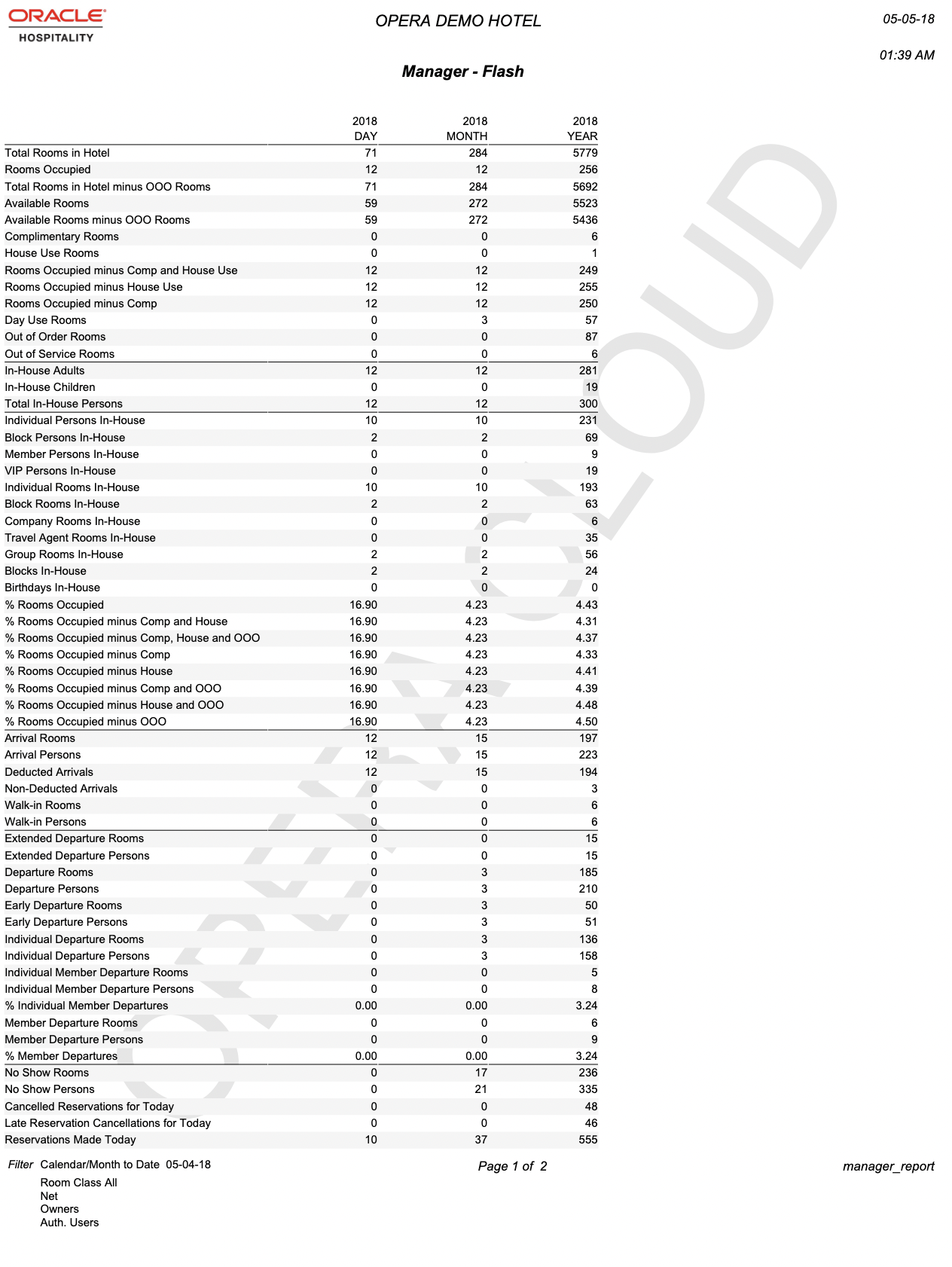
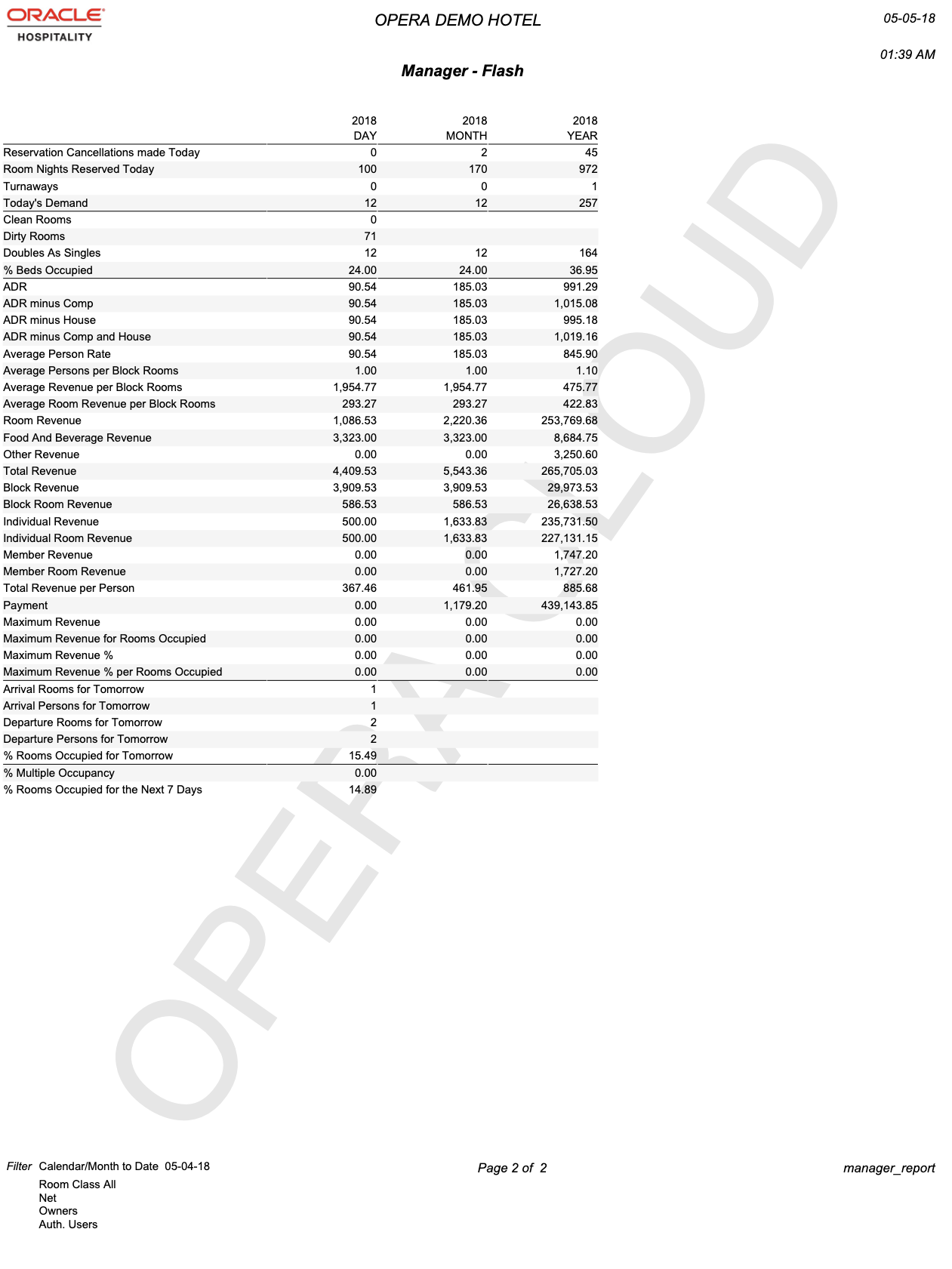
Parent topic: About Reports